
The Forensics Of React Server Components (RSCs)
We love client-side rendering for the way it relieves the server of taxing operations, but serving an empty HTML page often leads to taxing user experiences during the initial page load. We love serve
Javascript
Freebie Release: Silver Lining Wallpaper
A storm is brewing. Between the pitchblack view of the ground and the gloomy clouds above, this does not look good. But if you have ever heard of ‘every cloud has a silver lining’, this is the per
Freebies
How To Make A Strong Case For Accessibility
Gaining buy-in for accessibility can be challenging due to common myths and misunderstandings. For many, accessibility remains a big mystery. Here are some practical techniques for winning stakeholder
Accessibility




The Forensics Of React Server Components (RSCs)
We love client-side rendering for the way it relieves the server of taxing operations, but serving an empty HTML page often leads to taxing user experiences during the initial page load. We love serve
Javascript
The Forensics Of React Server Components (RSCs)
Lazar Nikolov
This article is sponsored by Sentry.io
In this article, we’re going to look deeply at React Server Components (RSCs). They are the latest innovation in React’s ecosystem, leveraging both server-side and client-side rendering as well as streaming HTML to deliver content as fast as possible.
We will get really nerdy to get a full understanding of how RSCs fit into the React picture, the level of control they offer over the rendering lifecycle of components, and what page loads look like with RSCs in place.
But before we dive into all of that, I think it’s worth looking back at how React has rendered websites up until this point to set the context for why we need RSCs in the first place.
The Early Days: React Client-Side Rendering
The first React apps were rendered on the client side, i.e., in the browser. As developers, we wrote apps with JavaScript classes as components and packaged everything up using bundlers, like Webpack, in a nicely compiled and tree-shaken heap of code ready to ship in a production environment.
The HTML that returned from the server contained a few things, including:
- An HTML document with metadata in the
<head>and a blank<div>in the<body>used as a hook to inject the app into the DOM; - JavaScript resources containing React’s core code and the actual code for the web app, which would generate the user interface and populate the app inside of the empty
<div>.
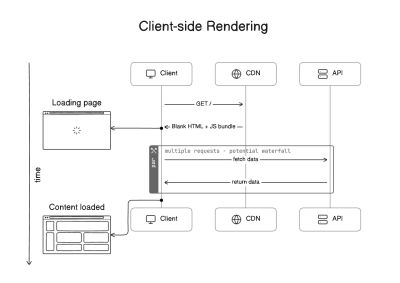
A web app under this process is only fully interactive once JavaScript has fully completed its operations. You can probably already see the tension here that comes with an improved developer experience (DX) that negatively impacts the user experience (UX).
The truth is that there were (and are) pros and cons to CSR in React. Looking at the positives, web applications delivered smooth, quick transitions that reduced the overall time it took to load a page, thanks to reactive components that update with user interactions without triggering page refreshes. CSR lightens the server load and allows us to serve assets from speedy content delivery networks (CDNs) capable of delivering content to users from a server location geographically closer to the user for even more optimized page loads.
There are also not-so-great consequences that come with CSR, most notably perhaps that components could fetch data independently, leading to waterfall network requests that dramatically slow things down. This may sound like a minor nuisance on the UX side of things, but the damage can actually be quite large on a human level. Eric Bailey’s “Modern Health, frameworks, performance, and harm” should be a cautionary tale for all CSR work.
Other negative CSR consequences are not quite as severe but still lead to damage. For example, it used to be that an HTML document containing nothing but metadata and an empty <div> was illegible to search engine crawlers that never get the fully-rendered experience. While that’s solved today, the SEO hit at the time was an anchor on company sites that rely on search engine traffic to generate revenue.
The Shift: Server-Side Rendering (SSR)
Something needed to change. CSR presented developers with a powerful new approach for constructing speedy, interactive interfaces, but users everywhere were inundated with blank screens and loading indicators to get there. The solution was to move the rendering experience from the client to the server. I know it sounds funny that we needed to improve something by going back to the way it was before.
So, yes, React gained server-side rendering (SSR) capabilities. At one point, SSR was such a topic in the React community that it had a moment in the spotlight. The move to SSR brought significant changes to app development, specifically in how it influenced React behavior and how content could be delivered by way of servers instead of browsers.
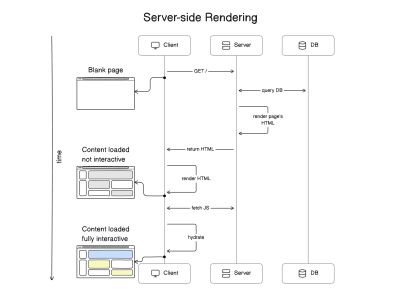
Addressing CSR Limitations
Instead of sending a blank HTML document with SSR, we rendered the initial HTML on the server and sent it to the browser. The browser was able to immediately start displaying the content without needing to show a loading indicator. This significantly improves the First Contentful Paint (FCP) performance metric in Web Vitals.
Server-side rendering also fixed the SEO issues that came with CSR. Since the crawlers received the content of our websites directly, they were then able to index it right away. The data fetching that happens initially also takes place on the server, which is a plus because it’s closer to the data source and can eliminate fetch waterfalls if done properly.
Hydration
SSR has its own complexities. For React to make the static HTML received from the server interactive, it needs to hydrate it. Hydration is the process that happens when React reconstructs its Virtual Document Object Model (DOM) on the client side based on what was in the DOM of the initial HTML.
Note: React maintains its own Virtual DOM because it’s faster to figure out updates on it instead of the actual DOM. It synchronizes the actual DOM with the Virtual DOM when it needs to update the UI but performs the diffing algorithm on the Virtual DOM.
We now have two flavors of Reacts:
- A server-side flavor that knows how to render static HTML from our component tree,
- A client-side flavor that knows how to make the page interactive.
We’re still shipping React and code for the app to the browser because — in order to hydrate the initial HTML — React needs the same components on the client side that were used on the server. During hydration, React performs a process called reconciliation in which it compares the server-rendered DOM with the client-rendered DOM and tries to identify differences between the two. If there are differences between the two DOMs, React attempts to fix them by rehydrating the component tree and updating the component hierarchy to match the server-rendered structure. And if there are still inconsistencies that cannot be resolved, React will throw errors to indicate the problem. This problem is commonly known as a hydration error.
SSR Drawbacks
SSR is not a silver bullet solution that addresses CSR limitations. SSR comes with its own drawbacks. Since we moved the initial HTML rendering and data fetching to the server, those servers are now experiencing a much greater load than when we loaded everything on the client.
Remember when I mentioned that SSR generally improves the FCP performance metric? That may be true, but the Time to First Byte (TTFB) performance metric took a negative hit with SSR. The browser literally has to wait for the server to fetch the data it needs, generate the initial HTML, and send the first byte. And while TTFB is not a Core Web Vital metric in itself, it influences the metrics. A negative TTFB leads to negative Core Web Vitals metrics.
Another drawback of SSR is that the entire page is unresponsive until client-side React has finished hydrating it. Interactive elements cannot listen and “react” to user interactions before React hydrates them, i.e., React attaches the intended event listeners to them. The hydration process is typically fast, but the internet connection and hardware capabilities of the device in use can slow down rendering by a noticeable amount.
The Present: A Hybrid Approach
So far, we have covered two different flavors of React rendering: CSR and SSR. While the two were attempts to improve one another, we now get the best of both worlds, so to speak, as SSR has branched into three additional React flavors that offer a hybrid approach in hopes of reducing the limitations that come with CSR and SSR.
We’ll look at the first two — static site generation and incremental static regeneration — before jumping into an entire discussion on React Server Components, the third flavor.
Static Site Generation (SSG)
Instead of regenerating the same HTML code on every request, we came up with SSG. This React flavor compiles and builds the entire app at build time, generating static (as in vanilla HTML and CSS) files that are, in turn, hosted on a speedy CDN.
As you might suspect, this hybrid approach to rendering is a nice fit for smaller projects where the content doesn’t change much, like a marketing site or a personal blog, as opposed to larger projects where content may change with user interactions, like an e-commerce site.
SSG reduces the burden on the server while improving performance metrics related to TTFB because the server no longer has to perform heavy, expensive tasks for re-rendering the page.
Incremental Static Regeneration (ISR)
One SSG drawback is having to rebuild all of the app’s code when a content change is needed. The content is set in stone — being static and all — and there’s no way to change just one part of it without rebuilding the whole thing.
The Next.js team created the second hybrid flavor of React that addresses the drawback of complete SSG rebuilds: incremental static regeneration (ISR). The name says a lot about the approach in that ISR only rebuilds what’s needed instead of the entire thing. We generate the “initial version” of the page statically during build time but are also able to rebuild any page containing stale data after a user lands on it (i.e., the server request triggers the data check).
From that point on, the server will serve new versions of that page statically in increments when needed. That makes ISR a hybrid approach that is neatly positioned between SSG and traditional SSR.
At the same time, ISR does not address the “stale content” symptom, where users may visit a page before it has finished being generated. Unlike SSG, ISR needs an actual server to regenerate individual pages in response to a user’s browser making a server request. That means we lose the valuable ability to deploy ISR-based apps on a CDN for optimized asset delivery.
The Future: React Server Components
Up until this point, we’ve juggled between CSR, SSR, SSG, and ISR approaches, where all make some sort of trade-off, negatively affecting performance, development complexity, and user experience. Newly introduced React Server Components (RSC) aim to address most of these drawbacks by allowing us — the developer — to choose the right rendering strategy for each individual React component.
RSCs can significantly reduce the amount of JavaScript shipped to the client since we can selectively decide which ones to serve statically on the server and which render on the client side. There’s a lot more control and flexibility for striking the right balance for your particular project.
Note: It’s important to keep in mind that as we adopt more advanced architectures, like RSCs, monitoring solutions become invaluable. Sentry offers robust performance monitoring and error-tracking capabilities that help you keep an eye on the real-world performance of your RSC-powered application. Sentry also helps you gain insights into how your releases are performing and how stable they are, which is yet another crucial feature to have while migrating your existing applications to RSCs. Implementing Sentry in an RSC-enabled framework like Next.js is as easy as running a single terminal command.
But what exactly is an RSC? Let’s pick one apart to see how it works under the hood.
The Anatomy of React Server Components
This new approach introduces two types of rendering components: Server Components and Client Components. The differences between these two are not how they function but where they execute and the environments they’re designed for. At the time of this writing, the only way to use RSCs is through React frameworks. And at the moment, there are only three frameworks that support them: Next.js, Gatsby, and RedwoodJS.

Server Components
Server Components are designed to be executed on the server, and their code is never shipped to the browser. The HTML output and any props they might be accepting are the only pieces that are served. This approach has multiple performance benefits and user experience enhancements:
- Server Components allow for large dependencies to remain on the server side.
Imagine using a large library for a component. If you’re executing the component on the client side, it means that you’re also shipping the full library to the browser. With Server Components, you’re only taking the static HTML output and avoiding having to ship any JavaScript to the browser. Server Components are truly static, and they remove the whole hydration step. - Server Components are located much closer to the data sources — e.g., databases or file systems — they need to generate code.
They also leverage the server’s computational power to speed up compute-intensive rendering tasks and send only the generated results back to the client. They are also generated in a single pass, which avoids request waterfalls and HTTP round trips. - Server Components safely keep sensitive data and logic away from the browser.
That’s thanks to the fact that personal tokens and API keys are executed on a secure server rather than the client. - The rendering results can be cached and reused between subsequent requests and even across different sessions.
This significantly reduces rendering time, as well as the overall amount of data that is fetched for each request.
This architecture also makes use of HTML streaming, which means the server defers generating HTML for specific components and instead renders a fallback element in their place while it works on sending back the generated HTML. Streaming Server Components wrap components in <Suspense> tags that provide a fallback value. The implementing framework uses the fallback initially but streams the newly generated content when it‘s ready. We’ll talk more about streaming, but let’s first look at Client Components and compare them to Server Components.
Client Components
Client Components are the components we already know and love. They’re executed on the client side. Because of this, Client Components are capable of handling user interactions and have access to the browser APIs like localStorage and geolocation.
The term “Client Component” doesn’t describe anything new; they merely are given the label to help distinguish the “old” CSR components from Server Components. Client Components are defined by a "use client" directive at the top of their files.
"use client" export default function LikeButton() { const likePost = () => { // ... } return ( <button onClick={likePost}>Like</button> ) } In Next.js, all components are Server Components by default. That’s why we need to explicitly define our Client Components with "use client". There’s also a "use server" directive, but it’s used for Server Actions (which are RPC-like actions that invoked from the client, but executed on the server). You don’t use it to define your Server Components.
You might (rightfully) assume that Client Components are only rendered on the client, but Next.js renders Client Components on the server to generate the initial HTML. As a result, browsers can immediately start rendering them and then perform hydration later.
The Relationship Between Server Components and Client Components
Client Components can only explicitly import other Client Components. In other words, we’re unable to import a Server Component into a Client Component because of re-rendering issues. But we can have Server Components in a Client Component’s subtree — only passed through the children prop. Since Client Components live in the browser and they handle user interactions or define their own state, they get to re-render often. When a Client Component re-renders, so will its subtree. But if its subtree contains Server Components, how would they re-render? They don’t live on the client side. That’s why the React team put that limitation in place.
But hold on! We actually can import Server Components into Client Components. It’s just not a direct one-to-one relationship because the Server Component will be converted into a Client Component. If you’re using server APIs that you can’t use in the browser, you’ll get an error; if not — you’ll have a Server Component whose code gets “leaked” to the browser.
This is an incredibly important nuance to keep in mind as you work with RSCs.
The Rendering Lifecycle
Here’s the order of operations that Next.js takes to stream contents:
- The app router matches the page’s URL to a Server Component, builds the component tree, and instructs the server-side React to render that Server Component and all of its children components.
- During render, React generates an “RSC Payload”. The RSC Payload informs Next.js about the page and what to expect in return, as well as what to fall back to during a
<Suspense>. - If React encounters a suspended component, it pauses rendering that subtree and uses the suspended component’s fallback value.
- When React loops through the last static component, Next.js prepares the generated HTML and the RSC Payload before streaming it back to the client through one or multiple chunks.
- The client-side React then uses the instructions it has for the RSC Payload and client-side components to render the UI. It also hydrates each Client Component as they load.
- The server streams in the suspended Server Components as they become available as an RSC Payload. Children of Client Components are also hydrated at this time if the suspended component contains any.
We will look at the RSC rendering lifecycle from the browser’s perspective momentarily. For now, the following figure illustrates the outlined steps we covered.
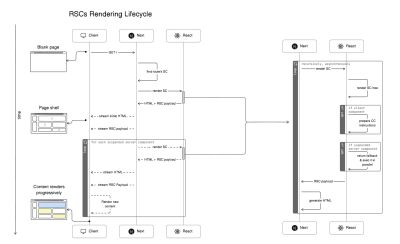
We’ll see this operation flow from the browser’s perspective in just a bit.
RSC Payload
The RSC payload is a special data format that the server generates as it renders the component tree, and it includes the following:
- The rendered HTML,
- Placeholders where the Client Components should be rendered,
- References to the Client Components’ JavaScript files,
- Instructions on which JavaScript files it should invoke,
- Any props passed from a Server Component to a Client Component.
There’s no reason to worry much about the RSC payload, but it’s worth understanding what exactly the RSC payload contains. Let’s examine an example (truncated for brevity) from a demo app I created:
1:HL["/_next/static/media/c9a5bc6a7c948fb0-s.p.woff2","font",{"crossOrigin":"","type":"font/woff2"}] 2:HL["/_next/static/css/app/layout.css?v=1711137019097","style"] 0:"$L3" 4:HL["/_next/static/css/app/page.css?v=1711137019097","style"] 5:I["(app-pages-browser)/./node_modules/next/dist/client/components/app-router.js",["app-pages-internals","static/chunks/app-pages-internals.js"],""] 8:"$Sreact.suspense" a:I["(app-pages-browser)/./node_modules/next/dist/client/components/layout-router.js",["app-pages-internals","static/chunks/app-pages-internals.js"],""] b:I["(app-pages-browser)/./node_modules/next/dist/client/components/render-from-template-context.js",["app-pages-internals","static/chunks/app-pages-internals.js"],""] d:I["(app-pages-browser)/./src/app/global-error.jsx",["app/global-error","static/chunks/app/global-error.js"],""] f:I["(app-pages-browser)/./src/components/clearCart.js",["app/page","static/chunks/app/page.js"],"ClearCart"] 7:["$","main",null,{"className":"page_main__GlU4n","children":[["$","$Lf",null,{}],["$","$8",null,{"fallback":["$","p",null,{"children":"🌀 loading products..."}],"children":"$L10"}]]}] c:[["$","meta","0",{"name":"viewport","content":"width=device-width, initial-scale=1"}]... 9:["$","p",null,{"children":["🛍️ ",3]}] 11:I["(app-pages-browser)/./src/components/addToCart.js",["app/page","static/chunks/app/page.js"],"AddToCart"] 10:["$","ul",null,{"children":[["$","li","1",{"children":["Gloves"," - $",20,["$... To find this code in the demo app, open your browser’s developer tools at the Elements tab and look at the <script> tags at the bottom of the page. They’ll contain lines like:
self.__next_f.push([1,"PAYLOAD_STRING_HERE"]). Every line from the snippet above is an individual RSC payload. You can see that each line starts with a number or a letter, followed by a colon, and then an array that’s sometimes prefixed with letters. We won’t get into too deep in detail as to what they mean, but in general:
HLpayloads are called “hints” and link to specific resources like CSS and fonts.Ipayloads are called “modules,” and they invoke specific scripts. This is how Client Components are being loaded as well. If the Client Component is part of the main bundle, it’ll execute. If it’s not (meaning it’s lazy-loaded), a fetcher script is added to the main bundle that fetches the component’s CSS and JavaScript files when it needs to be rendered. There’s going to be anIpayload sent from the server that invokes the fetcher script when needed."$"payloads are DOM definitions generated for a certain Server Component. They are usually accompanied by actual static HTML streamed from the server. That’s what happens when a suspended component becomes ready to be rendered: the server generates its static HTML and RSC Payload and then streams both to the browser.
Streaming
Streaming allows us to progressively render the UI from the server. With RSCs, each component is capable of fetching its own data. Some components are fully static and ready to be sent immediately to the client, while others require more work before loading. Based on this, Next.js splits that work into multiple chunks and streams them to the browser as they become ready. So, when a user visits a page, the server invokes all Server Components, generates the initial HTML for the page (i.e., the page shell), replaces the “suspended” components’ contents with their fallbacks, and streams all of that through one or multiple chunks back to the client.
The server returns a Transfer-Encoding: chunked header that lets the browser know to expect streaming HTML. This prepares the browser for receiving multiple chunks of the document, rendering them as it receives them. We can actually see the header when opening Developer Tools at the Network tab. Trigger a refresh and click on the document request.

We can also debug the way Next.js sends the chunks in a terminal with the curl command:
curl -D - --raw localhost:3000 > chunked-response.txt 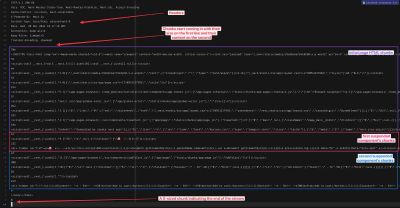
You probably see the pattern. For each chunk, the server responds with the chunk’s size before sending the chunk’s contents. Looking at the output, we can see that the server streamed the entire page in 16 different chunks. At the end, the server sends back a zero-sized chunk, indicating the end of the stream.
The first chunk starts with the <!DOCTYPE html> declaration. The second-to-last chunk, meanwhile, contains the closing </body> and </html> tags. So, we can see that the server streams the entire document from top to bottom, then pauses to wait for the suspended components, and finally, at the end, closes the body and HTML before it stops streaming.
Even though the server hasn’t completely finished streaming the document, the browser’s fault tolerance features allow it to draw and invoke whatever it has at the moment without waiting for the closing </body> and </html> tags.
Suspending Components
We learned from the render lifecycle that when a page is visited, Next.js matches the RSC component for that page and asks React to render its subtree in HTML. When React stumbles upon a suspended component (i.e., async function component), it grabs its fallback value from the <Suspense> component (or the loading.js file if it’s a Next.js route), renders that instead, then continues loading the other components. Meanwhile, the RSC invokes the async component in the background, which is streamed later as it finishes loading.
At this point, Next.js has returned a full page of static HTML that includes either the components themselves (rendered in static HTML) or their fallback values (if they’re suspended). It takes the static HTML and RSC payload and streams them back to the browser through one or multiple chunks.

As the suspended components finish loading, React generates HTML recursively while looking for other nested <Suspense> boundaries, generates their RSC payloads and then lets Next.js stream the HTML and RSC Payload back to the browser as new chunks. When the browser receives the new chunks, it has the HTML and RSC payload it needs and is ready to replace the fallback element from the DOM with the newly-streamed HTML. And so on.
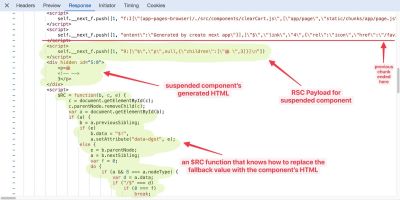
In Figures 7 and 8, notice how the fallback elements have a unique ID in the form of B:0, B:1, and so on, while the actual components have a similar ID in a similar form: S:0 and S:1, and so on.
Along with the first chunk that contains a suspended component’s HTML, the server also ships an $RC function (i.e., completeBoundary from React’s source code) that knows how to find the B:0 fallback element in the DOM and replace it with the S:0 template it received from the server. That’s the “replacer” function that lets us see the component contents when they arrive in the browser.
The entire page eventually finishes loading, chunk by chunk.
Lazy-Loading Components
If a suspended Server Component contains a lazy-loaded Client Component, Next.js will also send an RSC payload chunk containing instructions on how to fetch and load the lazy-loaded component’s code. This represents a significant performance improvement because the page load isn’t dragged out by JavaScript, which might not even be loaded during that session.
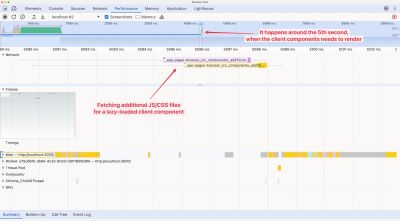
At the time I’m writing this, the dynamic method to lazy-load a Client Component in a Server Component in Next.js does not work as you might expect. To effectively lazy-load a Client Component, put it in a “wrapper” Client Component that uses the dynamic method itself to lazy-load the actual Client Component. The wrapper will be turned into a script that fetches and loads the Client Component’s JavaScript and CSS files at the time they’re needed.
TL;DR
I know that’s a lot of plates spinning and pieces moving around at various times. What it boils down to, however, is that a page visit triggers Next.js to render as much HTML as it can, using the fallback values for any suspended components, and then sends that to the browser. Meanwhile, Next.js triggers the suspended async components and gets them formatted in HTML and contained in RSC Payloads that are streamed to the browser, one by one, along with an $RC script that knows how to swap things out.
The Page Load Timeline
By now, we should have a solid understanding of how RSCs work, how Next.js handles their rendering, and how all the pieces fit together. In this section, we’ll zoom in on what exactly happens when we visit an RSC page in the browser.
The Initial Load
As we mentioned in the TL;DR section above, when visiting a page, Next.js will render the initial HTML minus the suspended component and stream it to the browser as part of the first streaming chunks.
To see everything that happens during the page load, we’ll visit the “Performance” tab in Chrome DevTools and click on the “reload” button to reload the page and capture a profile. Here’s what that looks like:
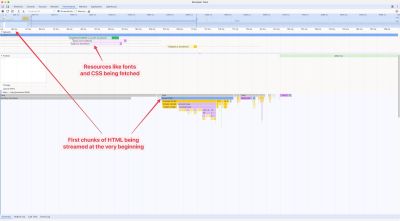
When we zoom in at the very beginning, we can see the first “Parse HTML” span. That’s the server streaming the first chunks of the document to the browser. The browser has just received the initial HTML, which contains the page shell and a few links to resources like fonts, CSS files, and JavaScript. The browser starts to invoke the scripts.
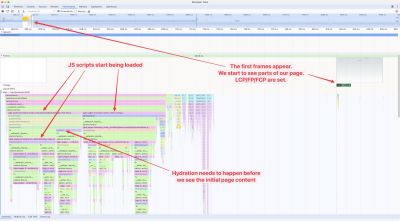
After some time, we start to see the page’s first frames appear, along with the initial JavaScript scripts being loaded and hydration taking place. If you look at the frame closely, you’ll see that the whole page shell is rendered, and “loading” components are used in the place where there are suspended Server Components. You might notice that this takes place around 800ms, while the browser started to get the first HTML at 100ms. During those 700ms, the browser is continuously receiving chunks from the server.
Bear in mind that this is a Next.js demo app running locally in development mode, so it’s going to be slower than when it’s running in production mode.
The Suspended Component
Fast forward few seconds and we see another “Parse HTML” span in the page load timeline, but this one it indicates that a suspended Server Component finished loading and is being streamed to the browser.
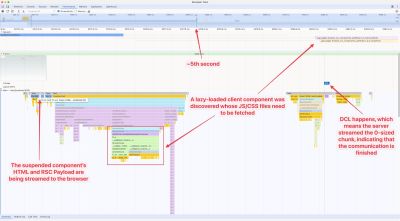
We can also see that a lazy-loaded Client Component is discovered at the same time, and it contains CSS and JavaScript files that need to be fetched. These files weren’t part of the initial bundle because the component isn’t needed until later on; the code is split into their own files.
This way of code-splitting certainly improves the performance of the initial page load. It also makes sure that the Client Component’s code is shipped only if it’s needed. If the Server Component (which acts as the Client Component’s parent component) throws an error, then the Client Component does not load. It doesn’t make sense to load all of its code before we know whether it will load or not.
Figure 12 shows the DOMContentLoaded event is reported at the end of the page load timeline. And, just before that, we can see that the localhost HTTP request comes to an end. That means the server has likely sent the last zero-sized chunk, indicating to the client that the data is fully transferred and that the streaming communication can be closed.
The End Result
The main localhost HTTP request took around five seconds, but thanks to streaming, we began seeing page contents load much earlier than that. If this was a traditional SSR setup, we would likely be staring at a blank screen for those five seconds before anything arrives. On the other hand, if this was a traditional CSR setup, we would likely have shipped a lot more of JavaScript and put a heavy burden on both the browser and network.
This way, however, the app was fully interactive in those five seconds. We were able to navigate between pages and interact with Client Components that have loaded as part of the initial main bundle. This is a pure win from a user experience standpoint.
Conclusion
RSCs mark a significant evolution in the React ecosystem. They leverage the strengths of server-side and client-side rendering while embracing HTML streaming to speed up content delivery. This approach not only addresses the SEO and loading time issues we experience with CSR but also improves SSR by reducing server load, thus enhancing performance.
I’ve refactored the same RSC app I shared earlier so that it uses the Next.js Page router with SSR. The improvements in RSCs are significant:
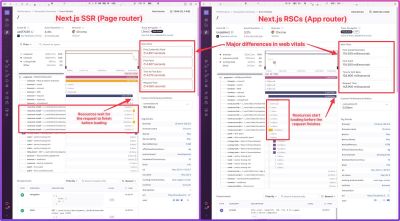
Looking at these two reports I pulled from Sentry, we can see that streaming allows the page to start loading its resources before the actual request finishes. This significantly improves the Web Vitals metrics, which we see when comparing the two reports.
The conclusion: Users enjoy faster, more reactive interfaces with an architecture that relies on RSCs.
The RSC architecture introduces two new component types: Server Components and Client Components. This division helps React and the frameworks that rely on it — like Next.js — streamline content delivery while maintaining interactivity.
However, this setup also introduces new challenges in areas like state management, authentication, and component architecture. Exploring those challenges is a great topic for another blog post!
Despite these challenges, the benefits of RSCs present a compelling case for their adoption. We definitely will see guides published on how to address RSC’s challenges as they mature, but, in my opinion, they already look like the future of rendering practices in modern web development.
Freebie Release: Silver Lining Wallpaper
A storm is brewing. Between the pitchblack view of the ground and the gloomy clouds above, this does not look good. But if you have ever heard of ‘every cloud has a silver lining’, this is the per
FreebiesA storm is brewing. Between the pitchblack view of the ground and the gloomy clouds above, this does not look good. But if you have ever heard of ‘every cloud has a silver lining’, this is the perfect illustration for it. Feeling down after a bad day? Maybe this wallpaper can help you up and bring some hope back into your life.
Get inspired for the rest of the week ahead.
Download Wallpaper in:
- 2560×1440
- 1920×1200
- 1680×1050
- 1440×900
- 1280×1024
- 1280×800
- 1024×768
- 1024×1024 (iPad)
- 640×960 (iPhone)
- All
About the author
This wallpaper is courtesy of Rishabh Agarwal, an avid photographer from India. He has a website dedicated to his love of photography at Rish Photography [http://rishabhagarwal.com]. If you are interested in his photographs, please contact him at his website.
Contact us
If you would like to see your own beautiful artwork or photographs turned into wallpapers and shared amongst our readers like what we are doing here, drop us a line and we’ll see what we can do.
The post Freebie Release: Silver Lining Wallpaper appeared first on Hongkiat.
How To Make A Strong Case For Accessibility
Gaining buy-in for accessibility can be challenging due to common myths and misunderstandings. For many, accessibility remains a big mystery. Here are some practical techniques for winning stakeholder
Accessibility
How To Make A Strong Case For Accessibility
Vitaly Friedman
Getting support for accessibility efforts isn’t easy. There are many accessibility myths, wrong assumptions, and expectations that make accessibility look like a complex, expensive, and time-consuming project. Let’s fix that!
Below are some practical techniques that have been working well for me to convince stakeholders to support and promote accessibility in small and large companies.
This article is part of our ongoing series on UX. You might want to take a look at Smart Interface Design Patterns 🍣 and the upcoming live UX training as well. Use code BIRDIE to save 15% off.
Launching Accessibility Efforts
A common way to address accessibility is to speak to stakeholders through the lens of corporate responsibility and ethical and legal implications. Personally, I’ve never been very successful with this strategy. People typically dismiss concerns that they can’t relate to, and as designers, we can’t build empathy with facts, charts, or legal concerns.
The problem is that people often don’t know how accessibility applies to them. There is a common assumption that accessibility is dull and boring and leads to “unexciting” and unattractive products. Unsurprisingly, businesses often neglect it as an irrelevant edge case.
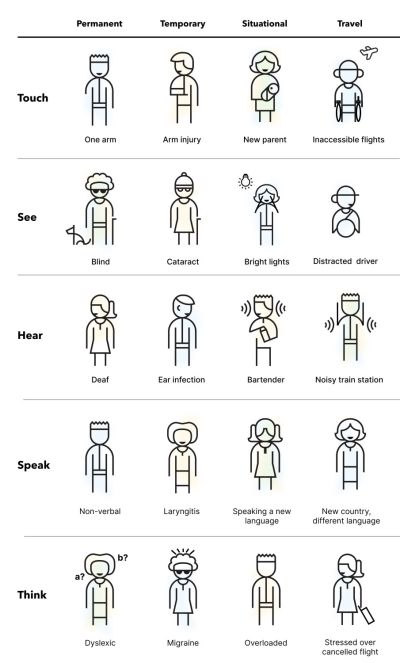
So, I use another strategy. I start conversations about accessibility by visualizing it. I explain the different types of accessibility needs, ranging from permanent to temporary to situational — and I try to explain what exactly it actually means to our products. Mapping a more generic understanding of accessibility to the specifics of a product helps everyone explore accessibility from a point that they can relate to.
And then I launch a small effort — just a few usability sessions, to get a better understanding of where our customers struggle and where they might be blocked. If I can’t get access to customers, I try to proxy test via sales, customer success, or support. Nothing is more impactful than seeing real customers struggling in their real-life scenario with real products that a company is building.
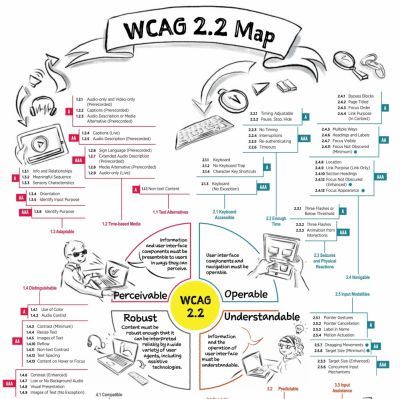
From there, I move forward. I explain inclusive design, accessibility, neurodiversity, EAA, WCAG, ARIA. I bring people with disabilities into testing as we need a proper representation of our customer base. I ask for small commitments first, then ask for more. I reiterate over and over and over again that accessibility doesn’t have to be expensive or tedious if done early, but it can be very expensive when retrofitted or done late.
Throughout that entire journey, I try to anticipate objections about costs, timing, competition, slowdowns, dullness — and keep explaining how accessibility can reduce costs, increase revenue, grow user base, minimize risks, and improve our standing in new markets. For that, I use a few templates that I always keep nearby just in case an argument or doubts arise.
Useful Templates To Make A Strong Case For Accessibility
1. “But Accessibility Is An Edge Case!”
❌ “But accessibility is an edge case. Given the state of finances right now, unfortunately, we really can’t invest in it right now.”
🙅🏽♀️ “I respectfully disagree. 1 in 6 people around the world experience disabilities. In fact, our competitors [X, Y, Z] have launched accessibility efforts ([references]), and we seem to be lagging behind. Plus, it doesn’t have to be expensive. But it will be very expensive once we retrofit much later.”
2. “But There Is No Business Value In Accessibility!”
❌ “We know that accessibility is important, but at the moment, we need to focus on efforts that will directly benefit business.”
🙅🏼♂️ “I understand what you are saying, but actually, accessibility directly benefits business. Globally, the extended market is estimated at 2.3 billion people, who control an incremental $6.9 trillion in annual disposable income. Prioritizing accessibility very much aligns with your goal to increase leads, customer engagement, mitigate risk, and reduce costs.” (via Yichan Wang)
3. “But We Don’t Have Disabled Users!”
❌ “Why should we prioritize accessibility? Looking at our data, we don’t really have any disabled users at all. Seems like a waste of time and resources.”
🙅♀️ “Well, if a product is inaccessible, users with disabilities can’t and won’t be using it. But if we do make our product more accessible, we open the door for prospect users for years to come. Even small improvements can have a high impact. It doesn’t have to be expensive nor time-consuming.”
4. “Screen Readers Won’t Work With Our Complex System!”
❌ “Our application is very complex and used by expert users. Would it even work at all with screen readers?”
🙅🏻♀️ “It’s not about designing only for screen readers. Accessibility can be permanent, but it can also be temporary and situational — e.g., when you hold a baby in your arms or if you had an accident. Actually, it’s universally useful and beneficial for everyone.”
5. “We Can’t Win Market With Accessibility Features!”
❌ “To increase our market share, we need features that benefit everyone and improve our standing against competition. We can’t win the market with accessibility.”
🙅🏾♂️ “Modern products succeed not by designing more features, but by designing better features that improve customer’s efficiency, success rate, and satisfaction. And accessibility is one of these features. For example, voice control and auto-complete were developed for accessibility but are now widely used by everyone. In fact, the entire customer base benefits from accessibility features.”
6. “Our Customers Can’t Relate To Accessibility Needs”
❌ “Our research clearly shows that our customers are young and healthy, and they don’t have accessibility needs. We have other priorities, and accessibility isn’t one of them.”
🙅♀️ “I respectfully disagree. People of all ages can have accessibility needs. In fact, accessibility features show your commitment to inclusivity, reaching out to every potential customer of any age, regardless of their abilities.
This not only resonates with a diverse audience but also positions your brand as socially responsible and empathetic. As you know, our young user base increasingly values corporate responsibility, and this can be a significant differentiator for us, helping to build a loyal customer base for years to come.” (via Yichan Wang)
7. “Let’s Add Accessibility Later”
❌ “At the moment, we need to focus on the core features of our product. We can always add accessibility later once the product is more stable.”
🙅🏼 “I understand concerns about timing and costs. However, it’s important to note that integrating accessibility from the start is far more cost-effective than retrofitting it later. If accessibility is considered after development is complete, we will face significant additional expenses for auditing accessibility, followed by potentially extensive work involving a redesign and redevelopment.
This process can be significantly more expensive than embedding accessibility from the beginning. Furthermore, delaying accessibility can expose your business to legal risks. With the increasing number of lawsuits for non-compliance with accessibility standards, the cost of legal repercussions could far exceed the expense of implementing accessibility now. The financially prudent move is to work on accessibility now.”
You can find more useful ready-to-use templates in Yichan Wang’s Designer’s Accessibility Advocacy Toolkit — a fantastic resource to keep nearby.
Building Accessibility Practices From Scratch
As mentioned above, nothing is more impactful than visualizing accessibility. However, it requires building accessibility research and accessibility practices from scratch, and it might feel like an impossible task, especially in large corporations. In “How We’ve Built Accessibility Research at Booking.com”, Maya Alvarado presents a fantastic case study on how to build accessibility practices and inclusive design into UX research from scratch.
Maya rightfully points out that automated accessibility testing alone isn’t reliable. Compliance means that a user can use your product, but it doesn’t mean that it’s a great user experience. With manual testing, we make sure that customers actually meet their goals and do so effectively.

Start by gathering colleagues and stakeholders interested in accessibility. Document what research was done already and where the gaps are. And then whenever possible, include 5–12 users with disabilities in accessibility testing.
Then, run a small accessibility initiative around key flows. Tap into critical touch points and research them. As you are making progress, extend to components, patterns, flows, and service design. And eventually, incorporate inclusive sampling into all research projects — at least 15% of usability testers should have a disability.
Companies often struggle to recruit testers with disabilities. One way to find participants is to reach out to local chapters, local training centers, non-profits, and public communities of users with disabilities in your country. Ask the admin’s permission to post your research announcement, and it won’t be rejected. If you test on site, add extra $25–$50 depending on disability transportation.
I absolutely love the idea of extending Microsoft’s Inclusive Design Toolkit to meet specific user needs of a product. It adds a different dimension to disability considerations which might be less abstract and much easier to relate for the entire organization.
As Maya noted, inclusive design is about building a door that can be opened by anyone and lets everyone in. Accessibility isn’t a checklist — it’s a practice that goes beyond compliance. A practice that involves actual people with actual disabilities throughout all UX research activities.
Wrapping Up
To many people, accessibility is a big mystery box. They might have never seen a customer with disabilities using their product, and they don’t really understand what it involves and requires. But we can make accessibility relatable, approachable, and visible by bringing accessibility testing to our companies — even if it’s just a handful of tests with people with disabilities.
No manager really wants to deliberately ignore the needs of their paying customers — they just need to understand these needs first. Ask for small commitments, and get the ball rolling from there.
Set up an accessibility roadmap with actions, timelines, roles and goals. Frankly, this strategy has been working for me much better than arguing about legal and moral obligations, which typically makes stakeholders defensive and reluctant to commit.
Fingers crossed! And a huge thank-you to everyone working on and improving accessibility in your day-to-day work, often without recognition and often fueled by your own enthusiasm and passion — thank you for your incredible work in pushing accessibility forward! 👏🏼👏🏽👏🏾
Useful Resources
Making A Case For Accessibility
- “How To Make The Business Case For Accessibility”, by R Gregory Williams
- “How We’ve Built Accessibility Research at Booking.com”, by Maya Alvarado
- “Designer’s Accessibility Advocacy Toolkit”, by Yichan Wang
- “Making The Case for Accessibility”, by Susanna Zaraysky
- “Making A Strong Case For Accessibility”, by Todd Libby
- “Accessibility Case Studies and Success Stories”, by Deque
- “Inclusive Design Toolkits and Templates”, by yours truly
Accessibility Testing
- “A Comprehensive Guide to Accessible UX Research”, by Brian Grellmann
- “Inclusive User Research: Recruiting Participants”, by Ela Gorla
- “Testing With Blind Users: A Cheatsheet”, by Slava Shestopalov
- “Mobile Accessibility Research with Screen-Reader Users”, by Tanner Kohler
- “How To Conduct UX Research With Participants With Disabilities”, by Peter McNally
- “How To Conduct Accessibility UX Research”, by AnswerLab
Meet Smart Interface Design Patterns
If you are interested in UX and design patterns, take a look at Smart Interface Design Patterns, our 10h-video course with 100s of practical examples from real-life projects — with a live UX training later this year. Everything from mega-dropdowns to complex enterprise tables — with 5 new segments added every year. Jump to a free preview. Use code BIRDIE to save 15% off.

100 design patterns & real-life examples.
10h-video course + live UX training. Free preview.
The Era Of Platform Primitives Is Finally Here
Application frameworks have built whole ecosystems on top of them. Let’s take a closer look at serverless platforms such as Netlify’s Platform Primitives and explore how they can increase our prod
Javascript
The Era Of Platform Primitives Is Finally Here
Atila Fassina
This article is sponsored by Netlify
In the past, the web ecosystem moved at a very slow pace. Developers would go years without a new language feature or working around a weird browser quirk. This pushed our technical leaders to come up with creative solutions to circumvent the platform’s shortcomings. We invented bundling, polyfills, and transformation steps to make things work everywhere with less of a hassle.
Slowly, we moved towards some sort of consensus on what we need as an ecosystem. We now have TypeScript and Vite as clear preferences—pushing the needle of what it means to build consistent experiences for the web. Application frameworks have built whole ecosystems on top of them: SolidStart, Nuxt, Remix, and Analog are examples of incredible tools built with such primitives. We can say that Vite and TypeScript are tooling primitives that empower the creation of others in diverse ecosystems.
With bundling and transformation needs somewhat defined, it was only natural that framework authors would move their gaze to the next layer they needed to abstract: the server.
Server Primitives
The UnJS folks have been consistently building agnostic tooling that can be reused in different ecosystems. Thanks to them, we now have frameworks and libraries such as H3 (a minimal Node.js server framework built with TypeScript), which enables Nitro (a whole server runtime powered by Vite, and H3), that in its own turn enabled Vinxi (an application bundler and server runtime that abstracts Nitro and Vite).
Nitro is used already by three major frameworks: Nuxt, Analog, and SolidStart. While Vinxi is also used by SolidStart. This means that any platform which supports one of these, will definitely be able to support the others with zero additional effort.
This is not about taking a bigger slice of the cake. But making the cake bigger for everyone.
Frameworks, platforms, developers, and users benefit from it. We bet on our ecosystem together instead of working in silos with our monolithic solutions. Empowering our developer-users to gain transferable skills and truly choose the best tool for the job with less vendor lock-in than ever before.
Serverless Rejoins Conversation
Such initiatives have probably been noticed by serverless platforms like Netlify. With Platform Primitives, frameworks can leverage agnostic solutions for common necessities such as Incremental Static Regeneration (ISR), Image Optimization, and key/value (kv) storage.
As the name implies, Netlify Platform Primitives are a group of abstractions and helpers made available at a platform level for either frameworks or developers to leverage when using their applications. This brings additional functionality simultaneously to every framework. This is a big and powerful shift because, up until now, each framework would have to create its own solutions and backport such strategies to compatibility layers within each platform.
Moreover, developers would have to wait for a feature to first land on a framework and subsequently for support to arrive in their platform of choice. Now, as long as they’re using Netlify, those primitives are available directly without any effort and time put in by the framework authors. This empowers every ecosystem in a single measure.
Serverless means server infrastructure developers don’t need to handle. It’s not a misnomer, but a format of Infrastructure As A Service.
As mentioned before, Netlify Platform Primitives are three different features:
- Image CDN
A content delivery network for images. It can handle format transformation and size optimization via URL query strings. - Caching
Basic primitives for their server runtime that help manage the caching directives for browser, server, and CDN runtimes smoothly. - Blobs
A key/value (KV) storage option is automatically available to your project through their SDK.
Let’s take a quick dive into each of these features and explore how they can increase our productivity with a serverless fullstack experience.
Image CDN
Every image in a /public can be served through a Netlify function. This means it’s possible to access it through a /.netlify/images path. So, without adding sharp or any image optimization package to your stack, deploying to Netlify allows us to serve our users with a better format without transforming assets at build-time. In a SolidStart, in a few lines of code, we could have an Image component that transforms other formats to .webp.
import { type JSX } from "solid-js"; const SITE_URL = "https://example.com"; interface Props extends JSX.ImgHTMLAttributes<HTMLImageElement> { format?: "webp" | "jpeg" | "png" | "avif" | "preserve"; quality?: number | "preserve"; } const getQuality = (quality: Props["quality"]) => { if (quality === "preserve") return""; return `&q=${quality || "75"}`; }; function getFormat(format: Props["format"]) { switch (format) { case "preserve": return" "; case "jpeg": return `&fm=jpeg`; case "png": return `&fm=png`; case "avif": return `&fm=avif`; case "webp": default: return `&fm=webp`; } } export function Image(props: Props) { return ( <img {...props} src={`${SITE_URL}/.netlify/images?url=/${props.src}${getFormat( props.format )}${getQuality(props.quality)}`} /> ); } Notice the above component is even slightly more complex than bare essentials because we’re enforcing some default optimizations. Our getFormat method transforms images to .webp by default. It’s a broadly supported format that’s significantly smaller than the most common and without any loss in quality. Our get quality function reduces the image quality to 75% by default; as a rule of thumb, there isn’t any perceivable loss in quality for large images while still providing a significant size optimization.
Caching
By default, Netlify caching is quite extensive for your regular artifacts – unless there’s a new deployment or the cache is flushed manually, resources will last for 365 days. However, because server/edge functions are dynamic in nature, there’s no default caching to prevent serving stale content to end-users. This means that if you have one of these functions in production, chances are there’s some caching to be leveraged to reduce processing time (and expenses).
By adding a cache-control header, you already have done 80% of the work in optimizing your resources for best serving users. Some commonly used cache control directives:
{ "cache-control": "public, max-age=0, stale-while-revalidate=86400" }public: Store in a shared cache.max-age=0: resource is immediately stale.stale-while-revalidate=86400: if the cache is stale for less than 1 day, return the cached value and revalidate it in the background.
{ "cache-control": "public, max-age=86400, must-revalidate" } public: Store in a shared cache.max-age=86400: resource is fresh for one day.must-revalidate: if a request arrives when the resource is already stale, the cache must be revalidated before a response is sent to the user.
Note: For more extensive information about possible compositions of Cache-Control directives, check the mdn entry on Cache-Control.
The cache is a type of key/value storage. So, once our responses are set with proper cache control, platforms have some heuristics to define what the key will be for our resource within the cache storage. The Web Platform has a second very powerful header that can dictate how our cache behaves.
The Vary response header is composed of a list of headers that will affect the validity of the resource (method and the endpoint URL are always considered; no need to add them). This header allows platforms to define other headers defined by location, language, and other patterns that will define for how long a response can be considered fresh.
The Vary response header is a foundational piece of a special header in Netlify Caching Primitive. The Netlify-Vary will take a set of instructions on which parts of the request a key should be based. It is possible to tune a response key not only by the header but also by the value of the header.
- query: vary by the value of some or all request query parameters.
- header: vary by the value of one or more request headers.
- language: vary by the languages from the
Accept-Languageheader. - country: vary by the country inferred from a GeoIP lookup on the request IP address.
- cookie: vary by the value of one or more request cookie keys.
This header offers strong fine-control over how your resources are cached. Allowing for some creative strategies to optimize how your app will perform for specific users.
Blob Storage
This is a highly-available key/value store, it’s ideal for frequent reads and infrequent writes. They’re automatically available and provisioned for any Netlify Project.
It’s possible to write on a blob from your runtime or push data for a deployment-specific store. For example, this is how an Action Function would register a number of likes in store with SolidStart.
import { getStore } from "@netlify/blobs"; import { action } from "@solidjs/router"; export const upVote = action(async (formData: FormData) => { "use server"; const postId = formData.get("id"); const postVotes = formData.get("votes"); if (typeof postId !== "string" || typeof postVotes !== "string") return; const store = getStore("posts"); const voteSum = Number(postVotes) + 1) await store.set(postId, String(voteSum); console.log("done"); return voteSum }); - Check
@netlify/blobsAPI documentation for more examples and use-cases.
Final Thoughts
With high-quality primitives, we can enable library and framework creators to create thin integration layers and adapters. This way, instead of focusing on how any specific platform operates, it will be possible to focus on the actual user experience and practical use-cases for such features. Monoliths and deeply integrated tooling make sense to build platforms fast with strong vendor lock-in, but that’s not what the community needs. Betting on the web platform is a more sensible and future-friendly way.
Let me know in the comments what your take is about unbiased tooling versus opinionated setups!
Getting To The Bottom Of Minimum WCAG-Conformant Interactive Element Size
WCAG provides guidance for making interactive elements more accessible by specifying minimum size requirements. In fact, the requirements are documented in two Success Criteria: 2.5.5 and 2.5.8. Despi
Accessibility
Getting To The Bottom Of Minimum WCAG-Conformant Interactive Element Size
Eric Bailey
There are many rumors and misconceptions about conforming to WCAG criteria for the minimum sizing of interactive elements. I’d like to use this post to demystify what is needed for baseline compliance and to point out an approach for making successful and inclusive interactive experiences using ample target sizes.
Minimum Conformant Pixel Size
Getting right to it: When it comes to pure Web Content Accessibility Guidelines (WCAG) conformance, the bare minimum pixel size for an interactive, non-inline element is 24×24 pixels. This is outlined in Success Criterion 2.5.8: Target Size (Minimum).

Success Criterion 2.5.8 is level AA, which is the most commonly used level for public, mass-consumed websites. This Success Criterion (or SC for short) is sometimes confused for SC 2.5.5 Target Size (Enhanced), which is level AAA. The two are distinct and provide separate guidance for properly sizing interactive elements, even if they appear similar at first glance.
SC 2.5.8 is relatively new to WCAG, having been released as part of WCAG version 2.2, which was published on October 5th, 2023. WCAG 2.2 is the most current version of the standard, but this newer release date means that knowledge of its existence isn’t as widespread as the older SC, especially outside of web accessibility circles. That said, WCAG 2.2 will remain the standard until WCAG 3.0 is released, something that is likely going to take 10–15 years or more to happen.
SC 2.5.5 calls for larger interactive elements sizes that are at least 44×44 pixels (compared to the SC 2.5.8 requirement of 24×24 pixels). At the same time, notice that SC 2.5.5 is level AAA (compared to SC 2.5.8, level AA) which is a level reserved for specialized support beyond level AA.

Sites that need to be fully WCAG Level AAA conformant are rare. Chances are that if you are making a website or web app, you’ll only need to support level AA. Level AAA is often reserved for large or highly specialized institutions.
Making Interactive Elements Larger With CSS Padding
The family of padding-related properties in CSS can be used to extend the interactive area of an element to make it conformant. For example, declaring padding: 4px; on an element that measures 16×16 pixels invisibly increases its bounding box to a total of 24×24 pixels. This, in turn, means the interactive element satisfies SC 2.5.8.

This is a good trick for making smaller interactive elements easier to click and tap. If you want more information about this sort of thing, I enthusiastically recommend Ahmad Shadeed’s post, “Designing better target sizes”.
I think it’s also worth noting that CSS margin could also hypothetically be used to achieve level AA conformance since the SC includes a spacing exception:
The size of the target for pointer inputs is at least 24×24 CSS pixels, except where:
Spacing: Undersized targets (those less than 24×24 CSS pixels) are positioned so that if a 24 CSS pixel diameter circle is centered on the bounding box of each, the circles do not intersect another target or the circle for another undersized target;
[…]
The difference here is that padding extends the interactive area, while margin does not. Through this lens, you’ll want to honor the spirit of the success criterion because partial conformance is adversarial conformance. At the end of the day, we want to help people successfully click or tap interactive elements, such as buttons.
What About Inline Interactive Elements?
We tend to think of targets in terms of block elements — elements that are displayed on their own line, such as a button at the end of a call-to-action. However, interactive elements can be inline elements as well. Think of links in a paragraph of text.
Inline interactive elements, such as text links in paragraphs, do not need to meet the 24×24 pixel minimum requirement. Just as margin is an exception in SC 2.5.8: Target Size (Minimum), so are inline elements with an interactive target:
The size of the target for pointer inputs is at least 24×24 CSS pixels, except where:
[…]
Inline: The target is in a sentence or its size is otherwise constrained×the line-height of non-target text;
[…]

Apple And Android: The Source Of More Confusion
If the differences between interactive elements that are inline and block are still confusing, that’s probably because the whole situation is even further muddied by third-party human interface guidelines requiring interactive sizes closer to what the level AAA Success Criterion 2.5.5 Target Size (Enhanced) demands.
For example, Apple’s “Human Interface Guidelines” and Google’s “Material Design” are guidelines for how to design interfaces for their respective platforms. Apple’s guidelines recommend that interactive elements are 44×44 points, whereas Google’s guides stipulate target sizes that are at least 48×48 using density-independent pixels.
These may satisfy Apple and Google requirements for designing interfaces, but are they WCAG-conformant Apple and Google — not to mention any other organization with UI guidelines — can specify whatever interface requirements they want, but are they copasetic with WCAG SC 2.5.5 and SC 2.5.8?
It’s important to ask this question because there is a hierarchy when it comes to accessibility compliance, and it contains legal levels:
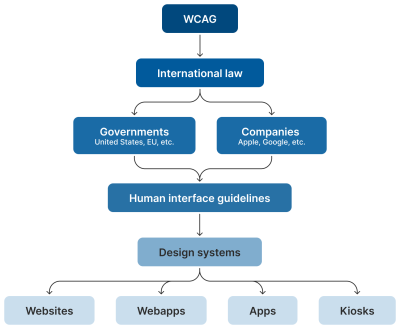
Human interface guidelines often inform design systems, which, in turn, influence the sites and apps that are built by authors like us. But they’re not the “authority” on accessibility compliance. Notice how everything is (and ought to be) influenced by WCAG at the very top of the chain.
Even if these third-party interface guidelines conform to SC 2.5.5 and 2.5.8, it’s still tough to tell when they are expressed in “points” and “density independent pixels” which aren’t pixels, but often get conflated as such. I’d advise not getting too deep into researching what a pixel truly is. Trust me when I say it’s a road you don’t want to go down. But whatever the case, the inconsistent use of unit sizes exacerbates the issue.
Can’t We Just Use A Media Query?
I’ve also observed some developers attempting to use the pointer media feature as a clever “trick” to detect when a touchscreen is present, then conditionally adjust an interactive element’s size as a way to get around the WCAG requirement.
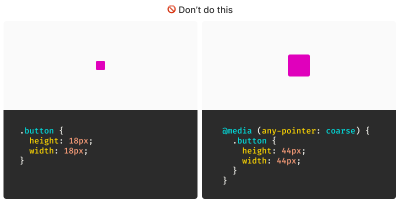
After all, mouse cursors are for fine movements, and touchscreens are for more broad gestures, right? Not always. The thing is, devices are multimodal. They can support many different kinds of input and don’t require a special switch to flip or button to press to do so. A straightforward example of this is switching between a trackpad and a keyboard while you browse the web. A less considered example is a device with a touchscreen that also supports a trackpad, keyboard, mouse, and voice input.
You might think that the combination of trackpad, keyboard, mouse, and voice inputs sounds like some sort of absurd, obscure Frankencomputer, but what I just described is a Microsoft Surface laptop, and guess what? They’re pretty popular.

Responsive Design Vs. Inclusive Design
There is a difference between the two, even though they are often used interchangeably. Let’s delineate the two as clearly as possible:
- Responsive Design is about designing for an unknown device.
- Inclusive Design is about designing for an unknown user.
The other end of this consideration is that people with motor control conditions — like hand tremors or arthritis — can and do use mice inputs. This means that fine input actions may be painful and difficult, yet ultimately still possible to perform.
People also use more precise input mechanisms for touchscreens all the time, including both official accessories and aftermarket devices. In other words, some devices designed to accommodate coarse input can also be used for fine detail work.
I’d be remiss if I didn’t also point out that people plug mice and keyboards into smartphones. We cannot automatically say that they only support coarse pointers:
My point is that a mode-based approach to inclusive design is a trap. This isn’t even about view–tap asymmetry. Creating entire alternate experiences based on assumed input mode reinforces an ugly “us versus them” mindset. It’s also far more work to set up, maintain, and educate others.
It’s better to proactively accommodate an unknown number of unknown people using an unknown suite of devices in unknown ways by providing an inclusive experience by default. Doing so has a list of benefits:
- More proactively accommodating,
- Less effort to create,
- Less effort to maintain,
- Less data to download, and
- Less compliance risk.
After all, that tap input might be coming from a tongue, and that click event might be someone raising their eyebrows.
WCAG Is The Floor, Not The Ceiling
A WCAG-conformant 24×24 minimum pixel size requirement for interactive elements is our industry’s best understanding of what can accommodate most access needs distributed across a global population accessing an unknown amount of content dealing with unknown topics in unknown ways under unknown circumstances.
The load-bearing word in that previous sentence is minimum. The guidance — and the pixel size it mandates — is likely a balancing act between:
- Setting something up that is functional enough while also
- Avoiding a standard that would be impossible to broadly achieve (hence the SC 2.5.5 level AAA rating).
Even the SC itself acknowledges this potential limitation:
“This Success Criterion defines a minimum size and, if this can’t be met, a minimum spacing. It is still possible to have very small and difficult-to-activate targets and meet the requirements of this Success Criterion.”
Larger interactive areas can be a good thing to strive for. This is to say a minimum of approximately 40 pixels may be beneficial for individuals who struggle with the smaller yet still WCAG-conformant size.
Interactive Area Sizing Is As Much An Art As It Is A Science
We should also be careful not to overcorrect by dropping in gigantic interactive elements in all of our work. If an interactive area is too large, it risks being activated by accident. This is important to note when an interactive element is placed in close proximity to other interactive elements and even more important to consider when activating those elements can result in irrevocable consequences.
There is also a phenomenon where elements, if large enough, are not interpreted or recognized as being interactive. Consequently, users may inadvertently miss them, despite large sizing.

Context Is King
Conformant and successful interactive areas — both large and small — require knowing the ultimate goals of your website or web app. When you arm yourself with this context, you are empowered to make informed decisions about the kinds of people who use your service, why they use the service, and how you can accommodate them.
For example, the Glow Baby app uses larger interactive elements because it knows the user is likely holding an adorable, albeit squirmy and fussy, baby while using the application. This allows Glow Baby to emphasize the interactive targets in the interface to accommodate parents who have their hands full.

In the same vein, SC SC 2.5.8 acknowledges that smaller touch targets — such as those used in map apps — may contextually be exempt:
For example, in digital maps, the position of pins is analogous to the position of places shown on the map. If there are many pins close together, the spacing between pins and neighboring pins will often be below 24 CSS pixels. It is essential to show the pins at the correct map location; therefore, the Essential exception applies.
[…]
When the “Essential” exception is applicable, authors are strongly encouraged to provide equivalent functionality through alternative means to the extent practical.
Note that this exemption language is not carte blanche to make your own work an exception to the rule. It is more of a mechanism, and an acknowledgment that broadly applied rules may have exceptions that are worth thinking through and documenting for future reference.
Further Considerations
We also want to consider the larger context of the device itself as well as the environment the device will be used in.
Larger, more fixed position touchscreens compel larger interactive areas. Smaller devices that are moved around in space a lot (e.g., smartwatches) may benefit from alternate input mechanisms such as voice commands.
What about people who are driving in a car? People in this context probably ought to be provided straightforward, simple interactions that are facilitated via large interactive areas to prevent them from taking their eyes off the road. The same could also be said for high-stress environments like hospitals and oil rigs.
Similarly, devices and apps that are designed for children may require interactive areas that are larger than WCAG requirements for interactive areas. So would experiences aimed at older demographics, where age-derived vision and motor control disability factors tend to be more present.
Minimum conformant interactive area experiences may also make sense in their own contexts. Data-rich, information-dense experiences like the Bloomberg terminal come to mind here.
Design Systems Are Also Worth Noting
While you can control what components you include in a design system, you cannot control where and how they’ll be used by those who adopt and use that design system. Because of this, I suggest defensively baking accessible defaults into your design systems because they can go a long way toward incorporating accessible practices when they’re integrated right out of the box.
One option worth consideration is providing an accessible range of choices. Components, like buttons, can have size variants (e.g., small, medium, and large), and you can provide a minimally conformant interactive target on the smallest variant and then offer larger, equally conformant versions.

So, How Do We Know When We’re Good?
There is no magic number or formula to get you that perfect Goldilocks “not too small, not too large, but just right” interactive area size. It requires knowledge of what the people who want to use your service want, and how they go about getting it.
The best way to learn that? Ask people.
Accessibility research includes more than just asking people who use screen readers what they think. It’s also a lot easier to conduct than you might think! For example, prototypes are a great way to quickly and inexpensively evaluate and de-risk your ideas before committing to writing production code. “Conducting Accessibility Research In An Inaccessible Ecosystem” by Dr. Michele A. Williams is chock full of tips, strategies, and resources you can use to help you get started with accessibility research.
Wrapping Up
The bottom line is that
“
To sum things up:
- 24×24 pixels is the bare minimum in terms of WCAG conformance.
- Inline interactive elements, such as links placed in paragraphs, are exempt.
- 44×44 pixels is for WCAG level AAA support, and level AAA is reserved for specialized experiences.
- Human interface guidelines by the likes of Apple, Android, and other companies must ultimately confirm to WCAG.
- Devices are multimodal and can use different kinds of input concurrently.
- Baking sensible accessible defaults into design systems can go a long way to ensuring widespread compliance.
- Larger interactive element sizes may be helpful in many situations, but might not be recognized as an interactive element if they are too large.
- User research can help you learn about your audience.
And, perhaps most importantly, all of this is about people and enabling them to get what they need.
Further Reading
- Foundations: target sizes (TetraLogical)
- Large Links, Buttons, and Controls (Web Accessibility Initiative)
- Interaction Media Features and Their Potential (for Incorrect Assumptions) (CSS-Tricks)
- Meeting WCAG Level AAA (TetraLogical)
Uniting Web And Native Apps With 4 Unknown JavaScript APIs
Have you heard of the Screen Orientation API? What about the Device Orientation API, Vibration API, or the Contact Picker API? Juan Diego Rodriguez is interested in these under-the-radar web features
Javascript
Uniting Web And Native Apps With 4 Unknown JavaScript APIs
Juan Diego Rodríguez
A couple of years ago, four JavaScript APIs that landed at the bottom of awareness in the State of JavaScript survey. I took an interest in those APIs because they have so much potential to be useful but don’t get the credit they deserve. Even after a quick search, I was amazed at how many new web APIs have been added to the ECMAScript specification that aren’t getting their dues and with a lack of awareness and browser support in browsers.
That situation can be a “catch-22”:
“
Most of these APIs are designed to power progressive web apps (PWA) and close the gap between web and native apps. Bear in mind that creating a PWA involves more than just adding a manifest file. Sure, it’s a PWA by definition, but it functions like a bookmark on your home screen in practice. In reality, we need several APIs to achieve a fully native app experience on the web. And the four APIs I’d like to shed light on are part of that PWA puzzle that brings to the web what we once thought was only possible in native apps.
You can see all these APIs in action in this demo as we go along.
1. Screen Orientation API
The Screen Orientation API can be used to sniff out the device’s current orientation. Once we know whether a user is browsing in a portrait or landscape orientation, we can use it to enhance the UX for mobile devices by changing the UI accordingly. We can also use it to lock the screen in a certain position, which is useful for displaying videos and other full-screen elements that benefit from a wider viewport.
Using the global screen object, you can access various properties the screen uses to render a page, including the screen.orientation object. It has two properties:
type: The current screen orientation. It can be:"portrait-primary","portrait-secondary","landscape-primary", or"landscape-secondary".angle: The current screen orientation angle. It can be any number from 0 to 360 degrees, but it’s normally set in multiples of 90 degrees (e.g.,0,90,180, or270).
On mobile devices, if the angle is 0 degrees, the type is most often going to evaluate to "portrait" (vertical), but on desktop devices, it is typically "landscape" (horizontal). This makes the type property precise for knowing a device’s true position.
The screen.orientation object also has two methods:
.lock(): This is an async method that takes atypevalue as an argument to lock the screen..unlock(): This method unlocks the screen to its default orientation.
And lastly, screen.orientation counts with an "orientationchange" event to know when the orientation has changed.
Browser Support

Finding And Locking Screen Orientation
Let’s code a short demo using the Screen Orientation API to know the device’s orientation and lock it in its current position.
This can be our HTML boilerplate:
<main> <p> Orientation Type: <span class="orientation-type"></span> <br /> Orientation Angle: <span class="orientation-angle"></span> </p> <button type="button" class="lock-button">Lock Screen</button> <button type="button" class="unlock-button">Unlock Screen</button> <button type="button" class="fullscreen-button">Go Full Screen</button> </main> On the JavaScript side, we inject the screen orientation type and angle properties into our HTML.
let currentOrientationType = document.querySelector(".orientation-type"); let currentOrientationAngle = document.querySelector(".orientation-angle"); currentOrientationType.textContent = screen.orientation.type; currentOrientationAngle.textContent = screen.orientation.angle; Now, we can see the device’s orientation and angle properties. On my laptop, they are "landscape-primary" and 0°.

If we listen to the window’s orientationchange event, we can see how the values are updated each time the screen rotates.
window.addEventListener("orientationchange", () => { currentOrientationType.textContent = screen.orientation.type; currentOrientationAngle.textContent = screen.orientation.angle; }); 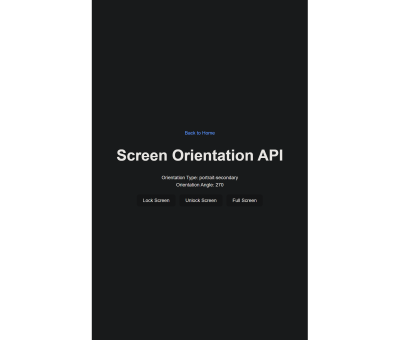
To lock the screen, we need to first be in full-screen mode, so we will use another extremely useful feature: the Fullscreen API. Nobody wants a webpage to pop into full-screen mode without their consent, so we need transient activation (i.e., a user click) from a DOM element to work.
The Fullscreen API has two methods:
Document.exitFullscreen()is used from the global document object,Element.requestFullscreen()makes the specified element and its descendants go full-screen.
We want the entire page to be full-screen so we can invoke the method from the root element at the document.documentElement object:
const fullscreenButton = document.querySelector(".fullscreen-button"); fullscreenButton.addEventListener("click", async () => { // If it is already in full-screen, exit to normal view if (document.fullscreenElement) { await document.exitFullscreen(); } else { await document.documentElement.requestFullscreen(); } }); Next, we can lock the screen in its current orientation:
const lockButton = document.querySelector(".lock-button"); lockButton.addEventListener("click", async () => { try { await screen.orientation.lock(screen.orientation.type); } catch (error) { console.error(error); } }); And do the opposite with the unlock button:
const unlockButton = document.querySelector(".unlock-button"); unlockButton.addEventListener("click", () => { screen.orientation.unlock(); }); Can’t We Check Orientation With a Media Query?
Yes! We can indeed check page orientation via the orientation media feature in a CSS media query. However, media queries compute the current orientation by checking if the width is “bigger than the height” for landscape or “smaller” for portrait. By contrast,
“
You may have noticed how PWAs like Instagram and X force the screen to be in portrait mode even when the native system orientation is unlocked. It is important to notice that this behavior isn’t achieved through the Screen Orientation API, but by setting the orientation property on the manifest.json file to the desired orientation type.
2. Device Orientation API
Another API I’d like to poke at is the Device Orientation API. It provides access to a device’s gyroscope sensors to read the device’s orientation in space; something used all the time in mobile apps, mainly games. The API makes this happen with a deviceorientation event that triggers each time the device moves. It has the following properties:
event.alpha: Orientation along the Z-axis, ranging from 0 to 360 degrees.event.beta: Orientation along the X-axis, ranging from -180 to 180 degrees.event.gamma: Orientation along the Y-axis, ranging from -90 to 90 degrees.
Browser Support
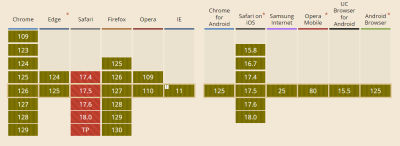
Moving Elements With Your Device
In this case, we will make a 3D cube with CSS that can be rotated with your device! The full instructions I used to make the initial CSS cube are credited to David DeSandro and can be found in his introduction to 3D transforms.
See the Pen [Rotate cube [forked]](https://codepen.io/smashingmag/pen/vYwdMNJ) by Dave DeSandro.
You can see raw full HTML in the demo, but let’s print it here for posterity:
<main> <div class="scene"> <div class="cube"> <div class="cube__face cube__face--front">1</div> <div class="cube__face cube__face--back">2</div> <div class="cube__face cube__face--right">3</div> <div class="cube__face cube__face--left">4</div> <div class="cube__face cube__face--top">5</div> <div class="cube__face cube__face--bottom">6</div> </div> </div> <h1>Device Orientation API</h1> <p> Alpha: <span class="currentAlpha"></span> <br /> Beta: <span class="currentBeta"></span> <br /> Gamma: <span class="currentGamma"></span> </p> </main> To keep this brief, I won’t explain the CSS code here. Just keep in mind that it provides the necessary styles for the 3D cube, and it can be rotated through all axes using the CSS rotate() function.
Now, with JavaScript, we listen to the window’s deviceorientation event and access the event orientation data:
const currentAlpha = document.querySelector(".currentAlpha"); const currentBeta = document.querySelector(".currentBeta"); const currentGamma = document.querySelector(".currentGamma"); window.addEventListener("deviceorientation", (event) => { currentAlpha.textContent = event.alpha; currentBeta.textContent = event.beta; currentGamma.textContent = event.gamma; }); To see how the data changes on a desktop device, we can open Chrome’s DevTools and access the Sensors Panel to emulate a rotating device.
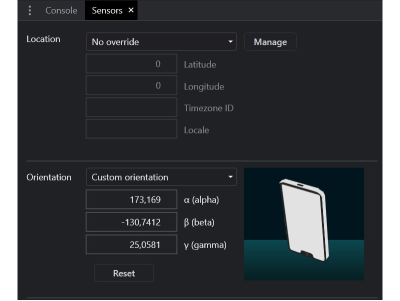
To rotate the cube, we change its CSS transform properties according to the device orientation data:
const currentAlpha = document.querySelector(".currentAlpha"); const currentBeta = document.querySelector(".currentBeta"); const currentGamma = document.querySelector(".currentGamma"); const cube = document.querySelector(".cube"); window.addEventListener("deviceorientation", (event) => { currentAlpha.textContent = event.alpha; currentBeta.textContent = event.beta; currentGamma.textContent = event.gamma; cube.style.transform = `rotateX(${event.beta}deg) rotateY(${event.gamma}deg) rotateZ(${event.alpha}deg)`; }); This is the result:
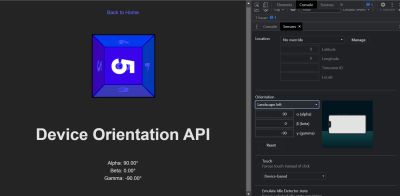
3. Vibration API
Let’s turn our attention to the Vibration API, which, unsurprisingly, allows access to a device’s vibrating mechanism. This comes in handy when we need to alert users with in-app notifications, like when a process is finished or a message is received. That said, we have to use it sparingly; no one wants their phone blowing up with notifications.
There’s just one method that the Vibration API gives us, and it’s all we need: navigator.vibrate().
vibrate() is available globally from the navigator object and takes an argument for how long a vibration lasts in milliseconds. It can be either a number or an array of numbers representing a patron of vibrations and pauses.
navigator.vibrate(200); // vibrate 200ms navigator.vibrate([200, 100, 200]); // vibrate 200ms, wait 100, and vibrate 200ms. Browser Support
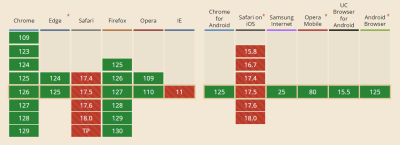
Vibration API Demo
Let’s make a quick demo where the user inputs how many milliseconds they want their device to vibrate and buttons to start and stop the vibration, starting with the markup:
<main> <form> <label for="milliseconds-input">Milliseconds:</label> <input type="number" id="milliseconds-input" value="0" /> </form> <button class="vibrate-button">Vibrate</button> <button class="stop-vibrate-button">Stop</button> </main> We’ll add an event listener for a click and invoke the vibrate() method:
const vibrateButton = document.querySelector(".vibrate-button"); const millisecondsInput = document.querySelector("#milliseconds-input"); vibrateButton.addEventListener("click", () => { navigator.vibrate(millisecondsInput.value); }); To stop vibrating, we override the current vibration with a zero-millisecond vibration.
const stopVibrateButton = document.querySelector(".stop-vibrate-button"); stopVibrateButton.addEventListener("click", () => { navigator.vibrate(0); }); 4. Contact Picker API
In the past, it used to be that only native apps could connect to a device’s “contacts”. But now we have the fourth and final API I want to look at: the Contact Picker API.
The API grants web apps access to the device’s contact lists. Specifically, we get the contacts.select() async method available through the navigator object, which takes the following two arguments:
properties: This is an array containing the information we want to fetch from a contact card, e.g.,"name","address","email","tel", and"icon".options: This is an object that can only contain themultipleboolean property to define whether or not the user can select one or multiple contacts at a time.
Browser Support
I’m afraid that browser support is next to zilch on this one, limited to Chrome Android, Samsung Internet, and Android’s native web browser at the time I’m writing this.

Selecting User’s Contacts
We will make another demo to select and display the user’s contacts on the page. Again, starting with the HTML:
<main> <button class="get-contacts">Get Contacts</button> <p>Contacts:</p> <ul class="contact-list"> <!-- We’ll inject a list of contacts --> </ul> </main> Then, in JavaScript, we first construct our elements from the DOM and choose which properties we want to pick from the contacts.
const getContactsButton = document.querySelector(".get-contacts"); const contactList = document.querySelector(".contact-list"); const props = ["name", "tel", "icon"]; const options = {multiple: true}; Now, we asynchronously pick the contacts when the user clicks the getContactsButton.
const getContacts = async () => { try { const contacts = await navigator.contacts.select(props, options); } catch (error) { console.error(error); } }; getContactsButton.addEventListener("click", getContacts); Using DOM manipulation, we can then append a list item to each contact and an icon to the contactList element.
const appendContacts = (contacts) => { contacts.forEach(({name, tel, icon}) => { const contactElement = document.createElement("li"); contactElement.innerText = `${name}: ${tel}`; contactList.appendChild(contactElement); }); }; const getContacts = async () => { try { const contacts = await navigator.contacts.select(props, options); appendContacts(contacts); } catch (error) { console.error(error); } }; getContactsButton.addEventListener("click", getContacts); Appending an image is a little tricky since we will need to convert it into a URL and append it for each item in the list.
const getIcon = (icon) => { if (icon.length > 0) { const imageUrl = URL.createObjectURL(icon[0]); const imageElement = document.createElement("img"); imageElement.src = imageUrl; return imageElement; } }; const appendContacts = (contacts) => { contacts.forEach(({name, tel, icon}) => { const contactElement = document.createElement("li"); contactElement.innerText = `${name}: ${tel}`; contactList.appendChild(contactElement); const imageElement = getIcon(icon); contactElement.appendChild(imageElement); }); }; const getContacts = async () => { try { const contacts = await navigator.contacts.select(props, options); appendContacts(contacts); } catch (error) { console.error(error); } }; getContactsButton.addEventListener("click", getContacts); And here’s the outcome:
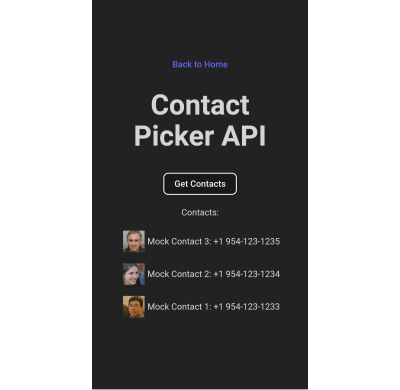
Note: The Contact Picker API will only work if the context is secure, i.e., the page is served over https:// or wss:// URLs.
Conclusion
There we go, four web APIs that I believe would empower us to build more useful and robust PWAs but have slipped under the radar for many of us. This is, of course, due to inconsistent browser support, so I hope this article can bring awareness to new APIs so we have a better chance to see them in future browser updates.
Aren’t they interesting? We saw how much control we have with the orientation of a device and its screen as well as the level of access we get to access a device’s hardware features, i.e. vibration, and information from other apps to use in our own UI.
But as I said much earlier, there’s a sort of infinite loop where a lack of awareness begets a lack of browser support. So, while the four APIs we covered are super interesting, your mileage will inevitably vary when it comes to using them in a production environment. Please tread cautiously and refer to Caniuse for the latest support information, or check for your own devices using WebAPI Check.
How To Build A Multilingual Website With Nuxt.js
Handling translations for multilingual websites is famously difficult and, yet, crucial for many companies and organizations that serve a global audience. Thankfully, modern tooling abstracts away a g
Javascript
How To Build A Multilingual Website With Nuxt.js
Tim Benniks
This article is sponsored by Hygraph
Internationalization, often abbreviated as i18n, is the process of designing and developing software applications in a way that they can be easily adapted to various spoken languages like English, German, French, and more without requiring substantial changes to the codebase. It involves moving away from hardcoded strings and techniques for translating text, formatting dates and numbers, and handling different character encodings, among other tasks.
Internationalization can give users the choice to access a given website or application in their native language, which can have a positive impression on them, making it crucial for reaching a global audience.
What We’re Making
In this tutorial, we’re making a website that puts these i18n pieces together using a combination of libraries and a UI framework. You’ll want to have intermediate proficiency with JavaScript, Vue, and Nuxt to follow along. Throughout this article, we will learn by examples and incrementally build a multilingual Nuxt website. Together, we will learn how to provide i18n support for different languages, lazy-load locale messages, and switch locale on runtime.
After that, we will explore features like interpolation, pluralization, and date/time translations.
And finally, we will fetch dynamic localized content from an API server using Hygraph as our API server to get localized content. If you do not have a Hygraph account please create one for free before jumping in.
As a final detail, we will use Vuetify as our UI framework, but please feel free to use another framework if you want. The final code for what we’re building is published in a GitHub repository for reference. And finally, you can also take a look at the final result in a live demo.
The nuxt-i18n Library
nuxt-i18n is a library for implementing internationalization in Nuxt.js applications, and it’s what we will be using in this tutorial. The library is built on top of Vue I18n, which, again, is the de facto standard library for implementing i18n in Vue applications.
What makes nuxt-i18n ideal for our work is that it provides the comprehensive set of features included in Vue I18n while adding more functionalities that are specific to Nuxt, like lazy loading locale messages, route generation and redirection for different locales, SEO metadata per locale, locale-specific domains, and more.
Initial Setup
Start a new Nuxt.js project and set it up with a UI framework of your choice. Again, I will be using Vue to establish the interface for this tutorial.
Let us add a basic layout for our website and set up some sample Vue templates.
First, a “Blog” page:
<!-- pages/blog.vue --> <template> <div> <v-card color="cardBackground"> <v-card-title class="text-overline"> Home </v-card-title> <v-card-text> This is the home page description </v-card-text> </v-card> </div> </template> Next, an “About” page:
<!-- pages/about.vue --> <template> <div> <v-card color="cardBackground"> <v-card-title class="text-overline"> About </v-card-title> <v-card-text> This is the about page description </v-card-text> </v-card> </div> </template> This gives us a bit of a boilerplate that we can integrate our i18n work into.
Translating Plain Text
The page templates look good, but notice how the text is hardcoded. As far as i18n goes, hardcoded content is difficult to translate into different locales. That is where the nuxt-i18n library comes in, providing the language-specific strings we need for the Vue components in the templates.
We’ll start by installing the library via the command line:
npx nuxi@latest module add i18n Inside the nuxt.config.ts file, we need to ensure that we have @nuxtjs/i18n inside the modules array. We can use the i18n property to provide module-specific configurations.
// nuxt.config.ts export default defineNuxtConfig({ // ... modules: [ ... "@nuxtjs/i18n", // ... ], i18n: { // nuxt-i18n module configurations here } // ... }); Since the nuxt-i18n library is built on top of the Vue I18n library, we can utilize its features in our Nuxt application as well. Let us create a new file, i18n.config.ts, which we will use to provide all vue-i18n configurations.
// i18n.config.ts export default defineI18nConfig(() => ({ legacy: false, locale: "en", messages: { en: { homePage: { title: "Home", description: "This is the home page description." }, aboutPage: { title: "About", description: "This is the about page description." }, }, }, })); Here, we have specified internationalization configurations, like using the en locale, and added messages for the en locale. These messages can be used inside the markup in the templates we made with the help of a $t function from Vue I18n.
Next, we need to link the i18n.config.ts configurations in our Nuxt config file.
// nuxt.config.ts export default defineNuxtConfig({ ... i18n: { vueI18n: "./i18n.config.ts" } ... }); Now, we can use the $t function in our components — as shown below — to parse strings from our internationalization configurations.
Note: There’s no need to import $t since we have Nuxt’s default auto-import functionality.
<!-- i18n.config.ts --> <template> <div> <v-card color="cardBackground"> <v-card-title class="text-overline"> {{ $t("homePage.title") }} </v-card-title> <v-card-text> {{ $t("homePage.description") }} </v-card-text> </v-card> </div> </template> 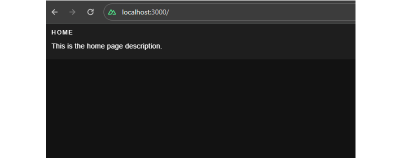
Lazy Loading Translations
We have the title and description served from the configurations. Next, we can add more languages to the same config. For example, here’s how we can establish translations for English (en), French (fr) and Spanish (es):
// i18n.config.ts export default defineI18nConfig(() => ({ legacy: false, locale: "en", messages: { en: { // English }, fr: { // French }, es: { // Spanish } }, })); For a production website with a lot of content that needs translating, it would be unwise to bundle all of the messages from different locales in the main bundle. Instead, we should use the nuxt-i18 lazy loading feature asynchronously load only the required language rather than all of them at once. Also, having messages for all locales in a single configuration file can become difficult to manage over time, and breaking them up like this makes things easier to find.
Let’s set up the lazy loading feature in nuxt.config.ts:
// etc. i18n: { vueI18n: "./i18n.config.ts", lazy: true, langDir: "locales", locales: [ { code: "en", file: "en.json", name: "English", }, { code: "es", file: "es.json", name: "Spanish", }, { code: "fr", file: "fr.json", name: "French", }, ], defaultLocale: "en", strategy: "no_prefix", }, // etc. This enables lazy loading and specifies the locales directory that will contain our locale files. The locales array configuration specifies from which files Nuxt.js should pick up messages for a specific language.
Now, we can create individual files for each language. I’ll drop all three of them right here:
// locales/en.json { "homePage": { "title": "Home", "description": "This is the home page description." }, "aboutPage": { "title": "About", "description": "This is the about page description." }, "selectLocale": { "label": "Select Locale" }, "navbar": { "homeButton": "Home", "aboutButton": "About" } } // locales/fr.json { "homePage": { "title": "Bienvenue sur la page d'accueil", "description": "Ceci est la description de la page d'accueil." }, "aboutPage": { "title": "À propos de nous", "description": "Ceci est la description de la page à propos de nous." }, "selectLocale": { "label": "Sélectionner la langue" }, "navbar": { "homeButton": "Accueil", "aboutButton": "À propos" } } // locales/es.json { "homePage": { "title": "Bienvenido a la página de inicio", "description": "Esta es la descripción de la página de inicio." }, "aboutPage": { "title": "Sobre nosotros", "description": "Esta es la descripción de la página sobre nosotros." }, "selectLocale": { "label": "Seleccione el idioma" }, "navbar": { "homeButton": "Inicio", "aboutButton": "Acerca de" } } We have set up lazy loading, added multiple languages to our application, and moved our locale messages to separate files. The user gets the right locale for the right message, and the locale messages are kept in a maintainable manner inside the code base.
Switching Between Languages
We have different locales, but to see them in action, we will build a component that can be used to switch between the available locales.
<!-- components/select-locale.vue --> <script setup> const { locale, locales, setLocale } = useI18n(); const language = computed({ get: () => locale.value, set: (value) => setLocale(value), }); </script> <template> <v-select :label="$t('selectLocale.label')" variant="outlined" color="primary" density="compact" :items="locales" item-title="name" item-value="code" v-model="language" ></v-select> </template> This component uses the useI18n hook provided by the Vue I18n library and a computed property language to get and set the global locale from a <select> input. To make this even more like a real-world website, we’ll include a small navigation bar that links up all of the website’s pages.
<!-- components/select-locale.vue --> <template> <v-app-bar app :elevation="2" class="px-2"> <div> <v-btn color="button" to="/"> {{ $t("navbar.homeButton") }} </v-btn> <v-btn color="button" to="/about"> {{ $t("navbar.aboutButton") }} </v-btn> </div> <v-spacer /> <div class="mr-4 mt-6"> <SelectLocale /> </div> </v-app-bar> </template> That’s it! Now, we can switch between languages on the fly.
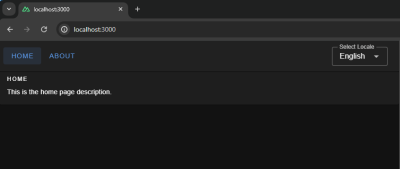
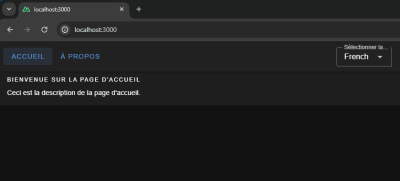
We have a basic layout, but I thought we’d take this a step further and build a playground page we can use to explore more i18n features that are pretty useful when building a multilingual website.
Interpolation and Pluralization
Interpolation and pluralization are internationalization techniques for handling dynamic content and grammatical variations across different languages. Interpolation allows developers to insert dynamic variables or expressions into translated strings. Pluralization addresses the complexities of plural forms in languages by selecting the appropriate grammatical form based on numeric values. With the help of interpolation and pluralization, we can create more natural and accurate translations.
To use pluralization in our Nuxt app, we’ll first add a configuration to the English locale file.
// locales/en.json { // etc. "playgroundPage": { "pluralization": { "title": "Pluralization", "apple": "No Apple | One Apple | {count} Apples", "addApple": "Add" } } // etc. } The pluralization configuration set up for the key apple defines an output — No Apple — if a count of 0 is passed to it, a second output — One Apple — if a count of 1 is passed, and a third — 2 Apples, 3 Apples, and so on — if the count passed in is greater than 1.
Here is how we can use it in your component: Whenever you click on the add button, you will see pluralization in action, changing the strings.
<!-- pages/playground.vue --> <script setup> let appleCount = ref(0); const addApple = () => { appleCount.value += 1; }; </script> <template> <v-container fluid> <!-- PLURALIZATION EXAMPLE --> <v-card color="cardBackground"> <v-card-title class="text-overline"> {{ $t("playgroundPage.pluralization.title") }} </v-card-title> <v-card-text> {{ $t("playgroundPage.pluralization.apple", { count: appleCount }) }} </v-card-text> <v-card-actions> <v-btn @click="addApple" color="primary" variant="outlined" density="comfortable" >{{ $t("playgroundPage.pluralization.addApple") }}</v-btn > </v-card-actions> </v-card> </v-container> </template> To use interpolation in our Nuxt app, first, add a configuration in the English locale file:
// locales/en.json { ... "playgroundPage": { ... "interpolation": { "title": "Interpolation", "sayHello": "Hello, {name}", "hobby": "My favourite hobby is {0}.", "email": "You can reach out to me at {account}{'@'}{domain}.com" }, // etc. } // etc. } The message for sayHello expects an object passed to it having a key name when invoked — a process known as named interpolation.
The message hobby expects an array to be passed to it and will pick up the 0th element, which is known as list interpolation.
The message email expects an object with keys account, and domain and joins both with a literal string "@". This is known as literal interpolation.
Below is an example of how to use it in the Vue components:
<!-- pages/playground.vue --> <template> <v-container fluid> <!-- INTERPOLATION EXAMPLE --> <v-card color="cardBackground"> <v-card-title class="text-overline"> {{ $t("playgroundPage.interpolation.title") }} </v-card-title> <v-card-text> <p> {{ $t("playgroundPage.interpolation.sayHello", { name: "Jane", }) }} </p> <p> {{ $t("playgroundPage.interpolation.hobby", ["Football", "Cricket"]) }} </p> <p> {{ $t("playgroundPage.interpolation.email", { account: "johndoe", domain: "hygraph", }) }} </p> </v-card-text> </v-card> </v-container> </template> 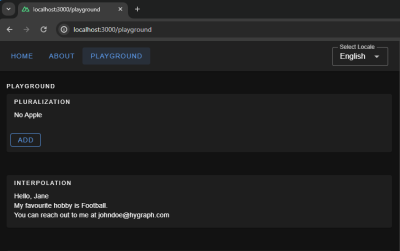
Date & Time Translations
Translating dates and times involves translating date and time formats according to the conventions of different locales. We can use Vue I18n’s features for formatting date strings, handling time zones, and translating day and month names for managing date time translations. We can give the configuration for the same using the datetimeFormats key inside the vue-i18n config object.
// i18n.config.ts export default defineI18nConfig(() => ({ fallbackLocale: "en", datetimeFormats: { en: { short: { year: "numeric", month: "short", day: "numeric", }, long: { year: "numeric", month: "short", day: "numeric", weekday: "short", hour: "numeric", minute: "numeric", hour12: false, }, }, fr: { short: { year: "numeric", month: "short", day: "numeric", }, long: { year: "numeric", month: "short", day: "numeric", weekday: "long", hour: "numeric", minute: "numeric", hour12: true, }, }, es: { short: { year: "numeric", month: "short", day: "numeric", }, long: { year: "2-digit", month: "short", day: "numeric", weekday: "long", hour: "numeric", minute: "numeric", hour12: true, }, }, }, })); Here, we have set up short and long formats for all three languages. If you are coding along, you will be able to see available configurations for fields, like month and year, thanks to TypeScript and Intellisense features provided by your code editor. To display the translated dates and times in components, we should use the $d function and pass the format to it.
<!-- pages.playground.vue --> <template> <v-container fluid> <!-- DATE TIME TRANSLATIONS EXAMPLE --> <v-card color="cardBackground"> <v-card-title class="text-overline"> {{ $t("playgroundPage.dateTime.title") }} </v-card-title> <v-card-text> <p>Short: {{ (new Date(), $d(new Date(), "short")) }}</p> <p>Long: {{ (new Date(), $d(new Date(), "long")) }}</p> </v-card-text> </v-card> </v-container> </template> 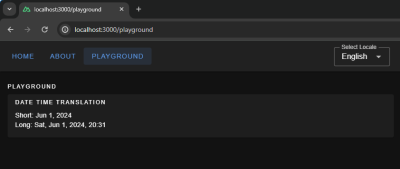
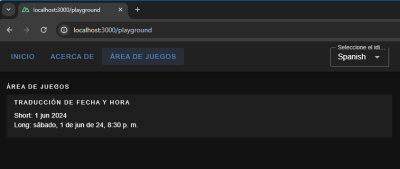
Localization On the Hygraph Side
We saw how to implement localization with static content. Now, we’ll attempt to understand how to fetch dynamic localized content in Nuxt.
We can build a blog page in our Nuxt App that fetches data from a server. The server API should accept a locale and return data in that specific locale.
Hygraph has a flexible localization API that allows you to publish and query localized content. If you haven’t created a free Hygraph account yet, you can do that on the Hygraph website to continue following along.
Go to Project Settings → Locales and add locales for the API.
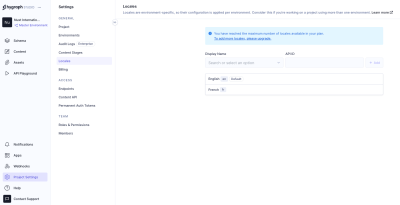
We have added two locales: English and French. Now we need aq localized_post model in our schema that only two fields: title and body. Ensure to make these “Localized” fields while creating them.
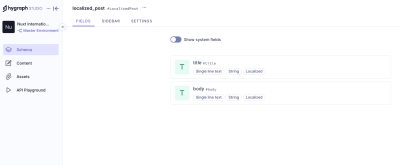
Add permissions to consume the localized content, go to Project settings → Access → API Access → Public Content API, and assign Read permissions to the localized_post model.
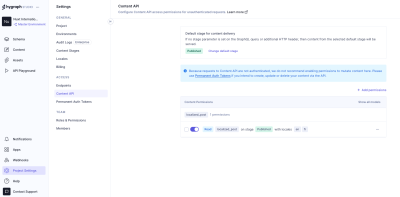
Now, we can go to the Hygrapgh API playground and add some localized data to the database with the help of GraphQL mutations. To limit the scope of this example, I am simply adding data from the Hygraph API playground. In an ideal world, a create/update mutation would be triggered from the front end after receiving user input.
Run this mutation in the Hygraph API playground:
mutation createLocalizedPost { createLocalizedPost( data: { title: "A Journey Through the Alps", body: "Exploring the majestic mountains of the Alps offers a thrilling experience. The stunning landscapes, diverse wildlife, and pristine environment make it a perfect destination for nature lovers.", localizations: { create: [ {locale: fr, data: {title: "Un voyage à travers les Alpes", body: "Explorer les majestueuses montagnes des Alpes offre une expérience palpitante. Les paysages époustouflants, la faune diversifiée et l'environnement immaculé en font une destination parfaite pour les amoureux de la nature."}} ] } } ) { id } } The mutation above creates a post with the en locale and includes a fr version of the same post. Feel free to add more data to your model if you want to see things work from a broader set of data.
Putting Things Together
Now that we have Hygraph API content ready for consumption let’s take a moment to understand how it’s consumed inside the Nuxt app.
To do this, we’ll install nuxt-graphql-client to serve as the app’s GraphQL client. This is a minimal GraphQL client for performing GraphQL operations without having to worry about complex configurations, code generation, typing, and other setup tasks.
npx nuxi@latest module add graphql-client // nuxt.config.ts export default defineNuxtConfig({ modules: [ // ... "nuxt-graphql-client" // ... ], runtimeConfig: { public: { GQL_HOST: 'ADD_YOUR_GQL_HOST_URL_HERE_OR_IN_.env' } }, }); Next, let’s add our GraphQL queries in graphql/queries.graphql.
query getPosts($locale: [Locale!]!) { localizedPosts(locales: $locale) { title body } } The GraphQL client will automatically scan .graphql and .gql files and generate client-side code and typings in the .nuxt/gql folder. All we need to do is stop and restart the Nuxt application. After restarting the app, the GraphQL client will allow us to use a GqlGetPosts function to trigger the query.
Now, we will build the Blog page where by querying the Hygraph server and showing the dynamic data.
// pages/blog.vue <script lang="ts" setup> import type { GetPostsQueryVariables } from "#gql"; import type { PostItem, Locale } from "../types/types"; const { locale } = useI18n(); const posts = ref<PostItem[]>([]); const isLoading = ref(false); const isError = ref(false); const fetchPosts = async (localeValue: Locale) => { try { isLoading.value = true; const variables: GetPostsQueryVariables = { locale: [localeValue], }; const data = await GqlGetPosts(variables); posts.value = data?.localizedPosts ?? []; } catch (err) { console.log("Fetch Error, Something went wrong", err); isError.value = true; } finally { isLoading.value = false; } }; // Fetch posts on component mount onMounted(() => { fetchPosts(locale.value as Locale); }); // Watch for locale changes watch(locale, (newLocale) => { fetchPosts(newLocale as Locale); }); </script> This code fetches only the current locale from the useI18n hook and sends it to the fetchPosts function when the Vue component is mounted. The fetchPosts function will pass the locale to the GraphQL query as a variable and obtain localized data from the Hygraph server. We also have a watcher on the locale so that whenever the global locale is changed by the user we make an API call to the server again and fetch posts in that locale.
And, finally, let’s add markup for viewing our fetched data!
<!-- pages/blog.vue --> <template> <v-container fluid> <v-card-title class="text-overline">Blogs</v-card-title> <div v-if="isLoading"> <v-skeleton-loader type="card" v-for="n in 2" :key="n" class="mb-4" /> </div> <div v-else-if="isError"> <p>Something went wrong while getting blogs please check the logs.</p> </div> <div v-else> <div v-for="(post, index) in posts" :key="post.title || index" class="mb-4" > <v-card color="cardBackground"> <v-card-title class="text-h6">{{ post.title }}</v-card-title> <v-card-text>{{ post.body }}</v-card-text> </v-card> </div> </div> </v-container> </template> Awesome! If all goes according to plan, then your app should look something like the one in the following video.
Wrapping Up
Check that out — we just made the functionality for translating content for a multilingual website! Now, a user can select a locale from a list of options, and the app fetches content for the selected locale and automatically updates the displayed content.
Did you think that translations would require more difficult steps? It’s pretty amazing that we’re able to cobble together a couple of libraries, hook them up to an API, and wire everything up to render on a page.
Of course, there are other libraries and resources for handling internationalization in a multilingual context. The exact tooling is less the point than it is seeing what pieces are needed to handle dynamic translations and how they come together.
How A Bottom-Up Design Approach Enhances Site Accessibility
You can’t overstate the importance of accessible website design. By the same token, bottom-up philosophies are crucial in modern site-building. A detail-oriented approach makes it easier to serve a
Accessibility
How A Bottom-Up Design Approach Enhances Site Accessibility
Eleanor Hecks
Accessibility is key in modern web design. A site that doesn’t consider how its user experience may differ for various audiences — especially those with disabilities — will fail to engage and serve everyone equally. One of the best ways to prevent this is to approach your site from a bottom-up perspective.
Understanding Bottom-Up Design
Conventional, top-down design approaches start with the big picture before breaking these goals and concepts into smaller details. Bottom-up philosophies, by contrast, consider the minute details first, eventually achieving the broader goal piece by piece.
This alternative way of thinking is important for accessibility in general because it reflects how neurodivergent people commonly think. While non-autistic people tend to think from a top-down perspective, those with autism often employ a bottom-up way of thinking.
Of course, there is considerable variation, and researchers have identified at least three specialist thinking types within the autism spectrum:
- Visual thinkers who think in images;
- Pattern thinkers who think of concepts in terms of patterns and relationships;
- Verbal thinkers who think only in word detail.
Still, research shows that people with autism and ADHD show a bias toward bottom-up thinking rather than the top-down approach you often see in neurotypical users. Consequently, a top-down strategy means you may miss details your audience may notice, and your site may not feel easily usable for all users.

As a real-world example, consider the task of writing an essay. Many students are instructed to start an essay assignment by thinking about the main point they want to convey and then create an outline with points that support the main argument. This is top-down thinking — starting with the big picture of the topic and then gradually breaking down the topic into points and then later into words that articulate these points.

In contrast, someone who uses a bottom-up thinking approach might start an essay with no outline but rather just by freely jotting down every idea that comes to mind as it comes to mind — perhaps starting with one particular idea or example that the writer finds interesting and wants to explore further and branching off from there. Then, once all the ideas have been written out, the writer goes back to group related ideas together and arrange them into a logical outline. This writer starts with the small details of the essay and then works these details into the big picture of the final form.
In web design, in particular, a bottom-up approach means starting with the specifics of the user experience instead of the desired effect. You may determine a readable layout for a single blog post, then ask how that page relates to others and slowly build on these decisions until you have several well-organized website categories.
You may even get more granular. Say you start your site design by placing a menu at the bottom of a mobile site to make it easier to tap with one hand, improving ease of use. Then, you build a drop-down menu around that choice — placing the most popular or needed options at the bottom instead of the top for easy tapping. From there, you may have to rethink larger-scale layouts to work around those interactive elements being lower on the screen, slowly addressing larger categories until you have a finished site design.

In either case, the idea of bottom-up design is to begin with the most specific problems someone might have. You then address them in sequence instead of determining the big picture first.
Benefits Of A Bottom-Up Approach For Accessible Design
While neither bottom-up nor top-down approaches dominate the industry, some web engineers prefer the bottom-up approach due to the various accessibility benefits this process provides. This strategy has several accessibility benefits.
Putting User Needs First
The biggest benefit of bottom-up methods is that they prioritize the user’s needs.
“
Consider some of the complaints that social media users have made over the years related to usability and accessibility for the everyday user. For example, many users complain that their Facebook feed will randomly refresh as they scroll for the sake of providing users with the most up-to-date content. However, the feature makes it virtually impossible to get back to a post a user viewed that they didn’t think to save. Likewise, TikTok’s watch history feature has come and gone over the years and still today is difficult for many users to find without viewing an outside tutorial on the subject.
This is a common problem: 95.9% of the largest one million homepages have Web Content Accessibility Guidelines (WCAG) errors. While a bottom-up alternative doesn’t mean you won’t make any mistakes, it may make them less likely, as bottom-up thinking often improves your awareness of new stimuli so you can catch things you’d otherwise overlook. It’s easier to meet user’s needs when you build your entire site around their experience instead of looking at UX as an afterthought.

Consider this example from Berkshire Hathaway, a multi-billion-dollar holding company. The overall design philosophy is understandable: It’s simple and direct, choosing to focus on information instead of fancy aesthetics that may not suit the company image. However, you could argue it loses itself in this big picture.
While it is simple, the lack of menus or color contrast and the small font make it harder to read and a little overwhelming. This confusion can counteract any accessibility benefits of its simplicity.

Alternatively, even a simple website redesign could include intuitive menus, additional contrast, and accessible font for easy navigation across the site.

The homepage for U.K. charity Scope offers a better example of web design centered around users’ needs. Concise, clear menus line the top of the page to aid quicker, easier navigation. The color scheme is simple enough to avoid confusion but provides enough contrast to make everything easy to read — something the sans-serif font further helps.
Ensuring Accessibility From The Start
A top-down method also makes catering to a diverse audience difficult because you may need to shoehorn features into an existing design.
For example, say, a local government agency creates a website focused on providing information and services to a general audience of residents. The site originally featured high-resolution images, bright colors, and interactive charts.

However, they realize the images are not accessible to people navigating the site with screen readers, while multiple layers of submenus are difficult for keyboard-only users. Further, the bright colors make it hard for visually impaired users to read the site’s information.
The agency, realizing these accessibility concerns, adds captions to each image. However, the captions disrupt the originally intended visual aesthetics and user flow. Further, adjusting the bright colors would involve completely rethinking the site’s entire color palette. If these considerations had been made before the site was built, the site build could have specifically accommodated these elements while still creating an aesthetically pleasing and user-friendly result.

Alternatively, a site initially built with high contrast, a calm color scheme, clear typography, simple menus, and reduced imagery would make this site much more accessible to a wide user base from the get-go.

As a real-world example, consider the Awwwards website. There are plenty of menus to condense information and ease navigation without overloading the screen — a solid accessibility choice. However, there does not seem to be consistent thought in these menus’ placement or organization.

There are far too many menus; some are at the top while others are at the bottom, and a scrolling top bar adds further distractions. It seems like Awwwards may have added additional menus as an afterthought to improve navigation. This leads to inconsistencies and crowding because they did not begin with this thought.
In contrast,
“
Redesigning a system to address a usability issue it didn’t originally make room for is challenging. It can lead to errors like broken links and other unintended consequences that may hinder access for other visitors. Some sites have even claimed to lose 90% of their traffic after a redesign. While bottom-up approaches won’t eliminate those possibilities, they make them less likely by centering everything around usage from the start.

The website for the Vasa Museum in Stockholm, Sweden, showcases a more cohesive approach to ensuring accessibility. Like Awwwards, it uses menus to aid navigation and organization, but there seems to be more forethought into these features. All menus are at the top, and there are fewer of them, resulting in less clutter and a faster way to find what you’re looking for. The overall design complements this by keeping things simple and neat so that the menus stand out.
Increasing Awareness
Similarly, bottom-up design ensures you don’t miss as many accessibility concerns. When you start at the top, before determining what details fit within it, you may not consider all the factors that influence it. Beginning with the specifics instead makes it easier to spot and address problems you would’ve missed otherwise.
This awareness is particularly important for serving a diverse population. An estimated 16% of the global population — 1.6 billion people — have a significant disability. That means there’s a huge range of varying needs to account for, but most people lack firsthand experience living with these conditions. Consequently, it’s easy to miss things impacting others’ UX. You can overcome that knowledge gap by asking how everyone can use your site first.

Bottom-Up vs. Top-Down: Which Is Best for You?
As these benefits show, a bottom-up design philosophy can be helpful when building an accessible site. Still, top-down methods can be advantageous at times, too. Which is best depends on your situation.
Top-down approaches are a good way to ensure a consistent brand image, as you start with the overall idea and base future decisions on this concept. It also makes it easier to create a design hierarchy to facilitate decision-making within your team. When anyone has a question, they can turn to whoever is above them or refer to the broader goals. Such organization can also mean faster design processes.
Bottom-up methods, by contrast, are better when accessibility for a diverse audience is your main concern. It may be harder to keep everyone on the same overall design philosophy page, but it usually produces a more functional website. You can catch and solve problems early and pay great attention to detail. However, this can mean longer design cycles, which can incur extra costs.
It may come down to what your team is most comfortable with. People think and work differently, with some preferring a top-down approach while others find bottom-up more natural. Combining the two — starting with a top-down model before tackling updates from a bottom-up perspective — can be beneficial, too.
Strategies For Implementing A Bottom-Up Design Model
Should you decide a bottom-up design method is best for your goals, here are some ways you can embrace this philosophy.
Talk To Your Existing User Base
One of the most important factors in bottom-up web design is to center everything around your users. As a result, your existing user base — whether from a separate part of your business or another site you run — is the perfect place to start.
Survey customers and web visitors about their experience on your sites and others. Ask what pain points they have and what features they’d appreciate. Any commonalities between responses deserve attention. You can also turn to WCAG standards for inspiration on accessible functionality, but first-hand user feedback should form the core of your mission.
Look To Past Projects For Accessibility Gaps
Past sites and business projects can also reveal what specifics you should start with. Look for any accessibility gaps by combing through old customer feedback and update histories and using these sites yourself to find issues. Take note of any barriers or usability concerns to address in your next website.
Remember to document everything you find as you go. Up to 90% of organizations’ data is unstructured, making it difficult to analyze later. Reversing that trend by organizing your findings and recording your accessible design process will streamline future accessibility optimization efforts.
Divide Tasks But Communicate Often
Keep in mind that a bottom-up strategy can be time-consuming. One of the reasons why top-down alternatives are popular is because they’re efficient. You can overcome this gap by splitting tasks between smaller teams. However, these groups must communicate frequently to ensure separate design considerations work as a cohesive whole.
A DevOps approach is helpful here. DevOps has helped 49% of its adopters achieve a faster time to market, and 61% report higher-quality deliverables. It also includes space for both detailed work and team-wide meetings to keep everyone on track. Such benefits ensure you can remain productive in a bottom-up strategy.
Accessible Websites Need A Bottom-Up Design Approach
You can’t overstate the importance of accessible website design. By the same token, bottom-up philosophies are crucial in modern site-building. A detail-oriented approach makes it easier to serve a more diverse audience along several fronts. Making the most of this opportunity will both extend your reach to new niches and make the web a more equitable place.
The Web Accessibility Initiative’s WCAG standards are a good place to start. While these guidelines don’t necessarily describe how to apply a bottom-up approach, they do outline critical user needs and accessibility concerns your design should consider. The site also offers a free and comprehensive Digital Accessibility Foundations course for designers and developers.
Familiarizing yourself with these standards and best practices will make it easier to understand your audience before you begin designing your site. You can then build a more accessible platform from the ground up.
Additionally, the following are some valuable related reads that can act as inspiration in accessibility-centered and user-centric design.
- Inclusive Design for a Digital World: Designing with Accessibility in Mind by Regine M. Gilbert
- Practical Web Inclusion and Accessibility: A Comprehensive Guide to Access Needs by Ashley Firth
- Don’t Make Me Think, Revisited: A Common Sense Approach to Web Usability by Steve Krug
By employing bottom-up thinking as well as resources like these in your design approach, you can create websites that not only meet current accessibility standards but actively encourage site use among users of all backgrounds and abilities.
Further Reading On SmashingMag
- “Getting To The Bottom Of Minimum WCAG-Conformant Interactive Element Size,” Eric Bailey
- “How To Make A Strong Case For Accessibility,” Vitaly Friedman
- “A Guide To Accessible Form Validation,” Sandrina Pereira
- “Creating A High-Contrast Design System With CSS Custom Properties,” Brecht De Ruyte
Beyond Generative: The Rise Of Agentic AI And User-Centric Design
Developing effective agentic AI requires a new research playbook. When systems plan, decide, and act on our behalf, UX moves beyond usability testing into the realm of trust, consent, and accountabili
Ux
Beyond Generative: The Rise Of Agentic AI And User-Centric Design
Victor Yocco
Agentic AI stands ready to transform customer experience and operational efficiency, necessitating a new strategic approach from leadership. This evolution in artificial intelligence empowers systems to plan, execute, and persist in tasks, moving beyond simple recommendations to proactive action. For UX teams, product managers, and executives, understanding this shift is crucial for unlocking opportunities in innovation, streamlining workflows, and redefining how technology serves people.
It’s easy to confuse Agentic AI with Robotic Process Automation (RPA), which is technology that focuses on rules-based tasks performed on computers. The distinction lies in rigidity versus reasoning. RPA is excellent at following a strict script: if X happens, do Y. It mimics human hands. Agentic AI mimics human reasoning. It does not follow a linear script; it creates one.
Consider a recruiting workflow. An RPA bot can scan a resume and upload it to a database. It performs a repetitive task perfectly. An Agentic system looks at the resume, notices the candidate lists a specific certification, cross-references that with a new client requirement, and decides to draft a personalized outreach email highlighting that match. RPA executes a predefined plan; Agentic AI formulates the plan based on a goal. This autonomy separates agents from the predictive tools we have used for the last decade.
Another example is managing meeting conflicts. A predictive model integrated into your calendar might analyze your meeting schedule and the schedules of your colleagues. It could then suggest potential conflicts, such as two important meetings scheduled at the same time, or a meeting scheduled when a key participant is on vacation. It provides you with information and flags potential issues, but you are responsible for taking action.
An agentic AI, in the same scenario, would go beyond just suggesting conflicts to avoid. Upon identifying a conflict with a key participant, the agent could act by:
- Checking the availability of all necessary participants.
- Identifying alternative time slots that work for everyone.
- Sending out proposed new meeting invitations to all attendees.
- If the conflict is with an external participant, the agent could draft and send an email explaining the need to reschedule and offering alternative times.
- Updating your calendar and the calendars of your colleagues with the new meeting details once confirmed.
This agentic AI understands the goal (resolving the meeting conflict), plans the steps (checking availability, finding alternatives, sending invites), executes those steps, and persists until the conflict is resolved, all with minimal direct user intervention. This demonstrates the “agentic” difference: the system takes proactive steps for the user, rather than just providing information to the user.
Agentic AI systems understand a goal, plan a series of steps to achieve it, execute those steps, and even adapt if things go wrong. Think of it like a proactive digital assistant. The underlying technology often combines large language models (LLMs) for understanding and reasoning, with planning algorithms that break down complex tasks into manageable actions. These agents can interact with various tools, APIs, and even other AI models to accomplish their objectives, and critically, they can maintain a persistent state, meaning they remember previous actions and continue working towards a goal over time. This makes them fundamentally different from typical generative AI, which usually completes a single request and then resets.
A Simple Taxonomy of Agentic Behaviors
We can categorize agent behavior into four distinct modes of autonomy. While these often look like a progression, they function as independent operating modes. A user might trust an agent to act autonomously for scheduling, but keep it in “suggestion mode” for financial transactions.
We derived these levels by adapting industry standards for autonomous vehicles (SAE levels) to digital user experience contexts.
Observe-and-Suggest
The agent functions as a monitor. It analyzes data streams and flags anomalies or opportunities, but takes zero action.
Differentiation
Unlike the next level, the agent generates no complex plan. It points to a problem.
Example
A DevOps agent notices a server CPU spike and alerts the on-call engineer. It does not know how or attempt to fix it, but it knows something is wrong.
Implications for design and oversight
At this level, design and oversight should prioritize clear, non-intrusive notifications and a well-defined process for users to act on suggestions. The focus is on empowering the user with timely and relevant information without taking control. UX practitioners should focus on making suggestions clear and easy to understand, while product managers need to ensure the system provides value without overwhelming the user.
Plan-and-Propose
The agent identifies a goal and generates a multi-step strategy to achieve it. It presents the full plan for human review.
Differentiation
The agent acts as a strategist. It does not execute; it waits for approval on the entire approach.
Example
The same DevOps agent notices the CPU spike, analyzes the logs, and proposes a remediation plan:
- Spin up two extra instances.
- Restart the load balancer.
- Archive old logs.
The human reviews the logic and clicks “Approve Plan”.
Implications for design and oversight
For agents that plan and propose, design must ensure the proposed plans are easily understandable and that users have intuitive ways to modify or reject them. Oversight is crucial in monitoring the quality of proposals and the agent’s planning logic. UX practitioners should design clear visualizations of the proposed plans, and product managers must establish clear review and approval workflows.
Act-with-Confirmation
The agent completes all preparation work and places the final action in a staged state. It effectively holds the door open, waiting for a nod.
Differentiation
This differs from “Plan-and-Propose” because the work is already done and staged. It reduces friction. The user confirms the outcome, not the strategy.
Example
A recruiting agent drafts five interview invitations, finds open times on calendars, and creates the calendar events. It presents a “Send All” button. The user provides the final authorization to trigger the external action.
Implications for design and oversight
When agents act with confirmation, the design should provide transparent and concise summaries of the intended action, clearly outlining potential consequences. Oversight needs to verify that the confirmation process is robust and that users are not being asked to blindly approve actions. UX practitioners should design confirmation prompts that are clear and provide all necessary information, and product managers should prioritize a robust audit trail for all confirmed actions.
Act-Autonomously
The agent executes tasks independently within defined boundaries.
Differentiation
The user reviews the history of actions, not the actions themselves.
Example
The recruiting agent sees a conflict, moves the interview to a backup slot, updates the candidate, and notifies the hiring manager. The human only sees a notification: Interview rescheduled to Tuesday.
Implications for design and oversight
For autonomous agents, the design needs to establish clear pre-approved boundaries and provide robust monitoring tools. Oversight requires continuous evaluation of the agent’s performance within these boundaries, a critical need for robust logging, clear override mechanisms, and user-defined kill switches to maintain user control and trust. UX practitioners should focus on designing effective dashboards for monitoring autonomous agent behavior, and product managers must ensure clear governance and ethical guidelines are in place.
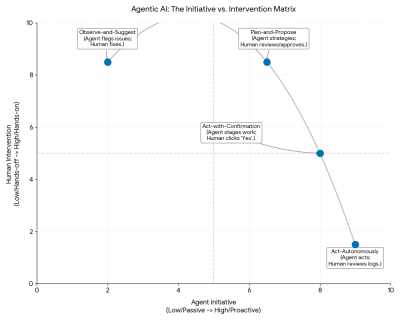
Let’s look at a real-world application in HR technology to see these modes in action. Consider an “Interview Coordination Agent” designed to handle the logistics of hiring.
- In Suggest Mode
The agent notices an interviewer is double-booked. It highlights the conflict on the recruiter’s dashboard: “Warning: Sarah is double-booked for the 2 PM interview.” - In Plan Mode
The agent analyzes Sarah’s calendar and the candidate’s availability. It presents a solution: “I recommend moving the interview to Thursday at 10 AM. This requires moving Sarah’s 1:1 with her manager.” The recruiter reviews this logic. - In Confirmation Mode
The agent drafts the emails to the candidate and the manager. It populates the calendar invites. The recruiter sees a summary: “Ready to reschedule to Thursday. Send updates?” The recruiter clicks “Confirm.” - In Autonomous Mode
The agent handles the conflict instantly. It respects a pre-set rule: “Always prioritize candidate interviews over internal 1:1s.” It moves the meeting and sends the notifications. The recruiter sees a log entry: “Resolved schedule conflict for Candidate B.”
Research Primer: What To Research And How
Developing effective agentic AI demands a distinct research approach compared to traditional software or even generative AI. The autonomous nature of AI agents, their ability to make decisions, and their potential for proactive action necessitate specialized methodologies for understanding user expectations, mapping complex agent behaviors, and anticipating potential failures. The following research primer outlines key methods to measure and evaluate these unique aspects of agentic AI.
Mental-Model Interviews
These interviews uncover users’ preconceived notions about how an AI agent should behave. Instead of simply asking what users want, the focus is on understanding their internal models of the agent’s capabilities and limitations. We should avoid using the word “agent” with participants. It carries sci-fi baggage or is a term too easily confused with a human agent offering support or services. Instead, frame the discussion around “assistants” or “the system.”
We need to uncover where users draw the line between helpful automation and intrusive control.
- Method: Ask users to describe, draw, or narrate their expected interactions with the agent in various hypothetical scenarios.
- Key Probes (reflecting a variety of industries):
- To understand the boundaries of desired automation and potential anxieties around over-automation, ask:
- If your flight is canceled, what would you want the system to do automatically? What would worry you if it did that without your explicit instruction?
- To explore the user’s understanding of the agent’s internal processes and necessary communication, ask:
- Imagine a digital assistant is managing your smart home. If a package is delivered, what steps do you imagine it takes, and what information would you expect to receive?
- To uncover expectations around control and consent within a multi-step process, ask:
- If you ask your digital assistant to schedule a meeting, what steps do you envision it taking? At what points would you want to be consulted or given choices?
- To understand the boundaries of desired automation and potential anxieties around over-automation, ask:
- Benefits of the method: Reveals implicit assumptions, highlights areas where the agent’s planned behavior might diverge from user expectations, and informs the design of appropriate controls and feedback mechanisms.
Agent Journey Mapping:
Similar to traditional user journey mapping, agent journey mapping specifically focuses on the anticipated actions and decision points of the AI agent itself, alongside the user’s interaction. This helps to proactively identify potential pitfalls.
- Method: Create a visual map that outlines the various stages of an agent’s operation, from initiation to completion, including all potential actions, decisions, and interactions with external systems or users.
- Key Elements to Map:
- Agent Actions: What specific tasks or decisions does the agent perform?
- Information Inputs/Outputs: What data does the agent need, and what information does it generate or communicate?
- Decision Points: Where does the agent make choices, and what are the criteria for those choices?
- User Interaction Points: Where does the user provide input, review, or approve actions?
- Points of Failure: Crucially, identify specific instances where the agent could misinterpret instructions, make an incorrect decision, or interact with the wrong entity.
- Examples: Incorrect recipient (e.g., sending sensitive information to the wrong person), overdraft (e.g., an automated payment exceeding available funds), misinterpretation of intent (e.g., booking a flight for the wrong date due to ambiguous language).
- Recovery Paths: How can the agent or user recover from these failures? What mechanisms are in place for correction or intervention?
- Benefits of the method: Provides a holistic view of the agent’s operational flow, uncovers hidden dependencies, and allows for the proactive design of safeguards, error handling, and user intervention points to prevent or mitigate negative outcomes.
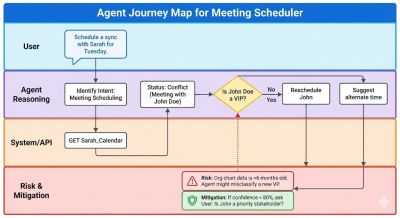
Simulated Misbehavior Testing:
This approach is designed to stress-test the system and observe user reactions when the AI agent fails or deviates from expectations. It’s about understanding trust repair and emotional responses in adverse situations.
- Method: In controlled lab studies, deliberately introduce scenarios where the agent makes a mistake, misinterprets a command, or behaves unexpectedly.
- Types of “Misbehavior” to Simulate:
- Command Misinterpretation: The agent performs an action slightly different from what the user intended (e.g., ordering two items instead of one).
- Information Overload/Underload: The agent provides too much irrelevant information or not enough critical details.
- Unsolicited Action: The agent takes an action the user explicitly did not want or expect (e.g., buying stock without approval).
- System Failure: The agent crashes, becomes unresponsive, or provides an error message.
- Ethical Dilemmas: The agent makes a decision with ethical implications (e.g., prioritizing one task over another based on an unforeseen metric).
- Observation Focus:
- User Reactions: How do users react emotionally (frustration, anger, confusion, loss of trust)?
- Recovery Attempts: What steps do users take to correct the agent’s behavior or undo its actions?
- Trust Repair Mechanisms: Do the system’s built-in recovery or feedback mechanisms help restore trust? How do users want to be informed about errors?
- Mental Model Shift: Does the misbehavior alter the user’s understanding of the agent’s capabilities or limitations?
- Benefits of the method: Crucial for identifying design gaps related to error recovery, feedback, and user control. It provides insights into how resilient users are to agent failures and what is needed to maintain or rebuild trust, leading to more robust and forgiving agentic systems.
By integrating these research methodologies, UX practitioners can move beyond simply making agentic systems usable to making them trusted, controllable, and accountable, fostering a positive and productive relationship between users and their AI agents. Note that these aren’t the only methods relevant to exploring agentic AI effectively. Many other methods exist, but these are most accessible to practitioners in the near term. I’ve previously covered the Wizard of Oz method, a slightly more advanced method of concept testing, which is also a valuable tool for exploring agentic AI concepts.
Ethical Considerations In Research Methodology
When researching agentic AI, particularly when simulating misbehavior or errors, ethical considerations are key to take into account. There are many publications focusing on ethical UX research, including an article I wrote for Smashing Magazine, these guidelines from the UX Design Institute, and this page from the Inclusive Design Toolkit.
Key Metrics For Agentic AI
You’ll need a comprehensive set of key metrics to effectively assess the performance and reliability of agentic AI systems. These metrics provide insights into user trust, system accuracy, and the overall user experience. By tracking these indicators, developers and designers can identify areas for improvement and ensure that AI agents operate safely and efficiently.
1. Intervention Rate
For autonomous agents, we measure success by silence. If an agent executes a task and the user does not intervene or reverse the action within a set window (e.g., 24 hours), we count that as acceptance. We track the Intervention Rate: how often does a human jump in to stop or correct the agent? A high intervention rate signals a misalignment in trust or logic.
2. Frequency of Unintended Actions per 1,000 Tasks
This critical metric quantifies the number of actions performed by the AI agent that were not desired or expected by the user, normalized per 1,000 completed tasks. A low frequency of unintended actions signifies a well-aligned AI that accurately interprets user intent and operates within defined boundaries. This metric is closely tied to the AI’s understanding of context, its ability to disambiguate commands, and the robustness of its safety protocols.
3. Rollback or Undo Rates
This metric tracks how often users need to reverse or undo an action performed by the AI. High rollback rates suggest that the AI is making frequent errors, misinterpreting instructions, or acting in ways that are not aligned with user expectations. Analyzing the reasons behind these rollbacks can provide valuable feedback for improving the AI’s algorithms, understanding of user preferences, and its ability to predict desirable outcomes.
To understand why, you must implement a microsurvey on the undo action. For example, when a user reverses a scheduling change, a simple prompt can ask: “Wrong time? Wrong person? Or did you just want to do it yourself?” Allowing the user to click on the option that best corresponds to their reasoning.
4. Time to Resolution After an Error
This metric measures the duration it takes for a user to correct an error made by the AI or for the AI system itself to recover from an erroneous state. A short time to resolution indicates an efficient and user-friendly error recovery process, which can mitigate user frustration and maintain productivity. This includes the ease of identifying the error, the accessibility of undo or correction mechanisms, and the clarity of error messages provided by the AI.

Collecting these metrics requires instrumenting your system to track Agent Action IDs. Every distinct action the agent takes, such as proposing a schedule or booking a flight, must generate a unique ID that persists in the logs. To measure the Intervention Rate, we do not look for an immediate user reaction. We look for the absence of a counter-action within a defined window. If an Action ID is generated at 9:00 AM and no human user modifies or reverts that specific ID by 9:00 AM the next day, the system logically tags it as Accepted. This allows us to quantify success based on user silence rather than active confirmation.
For Rollback Rates, raw counts are insufficient because they lack context. To capture the underlying reason, you must implement intercept logic on your application’s Undo or Revert functions. When a user reverses an agent-initiated action, trigger a lightweight microsurvey. This can be a simple three-option modal asking the user to categorize the error as factually incorrect, lacking context, or a simple preference to handle the task manually. This combines quantitative telemetry with qualitative insight. It enables engineering teams to distinguish between a broken algorithm and a user preference mismatch.
These metrics, when tracked consistently and analyzed holistically, provide a robust framework for evaluating the performance of agentic AI systems, allowing for continuous improvement in control, consent, and accountability.
Designing Against Deception
As agents become increasingly capable, we face a new risk: Agentic Sludge. Traditional sludge creates friction that makes it hard to cancel a subscription or delete an account. Agentic sludge acts in reverse. It removes friction to a fault, making it too easy for a user to agree to an action that benefits the business rather than their own interests.
Consider an agent assisting with travel booking. Without clear guardrails, the system might prioritize a partner airline or a higher-margin hotel. It presents this choice as the optimal path. The user, trusting the system’s authority, accepts the recommendation without scrutiny. This creates a deceptive pattern where the system optimizes for revenue under the guise of convenience.
The Risk Of Falsely Imagined Competence
Deception may not stem from malicious intent. It often manifests in AI as Imagined Competence. Large Language Models frequently sound authoritative even when incorrect. They present a false booking confirmation or an inaccurate summary with the same confidence as a verified fact. Users may naturally trust this confident tone. This mismatch creates a dangerous gap between system capability and user expectations.
We must design specifically to bridge this gap. If an agent fails to complete a task, the interface must signal that failure clearly. If the system is unsure, it must express uncertainty rather than masking it with polished prose.
Transparency via Primitives
The antidote to both sludge and hallucination is provenance. Every autonomous action requires a specific metadata tag explaining the origin of the decision. Users need the ability to inspect the logic chain behind the result.
To achieve this, we must translate primitives into practical answers. In software engineering, primitives refer to the core units of information or actions an agent performs. To the engineer, this looks like an API call or a logic gate. To the user, it must appear as a clear explanation.
The design challenge lies in mapping these technical steps to human-readable rationales. If an agent recommends a specific flight, the user needs to know why. The interface cannot hide behind a generic suggestion. It must expose the underlying primitive: Logic: Cheapest_Direct_Flight or Logic: Partner_Airline_Priority.
Figure 4 illustrates this translation flow. We take the raw system primitive — the actual code logic — and map it to a user-facing string. For instance, a primitive checking a calendar schedule a meeting becomes a clear statement: I’ve proposed a 4 PM meeting.
This level of transparency ensures the agent’s actions appear logical and beneficial. It allows the user to verify that the agent acted in their best interest. By exposing the primitives, we transform a black box into a glass box, ensuring users remain the final authority on their own digital lives.
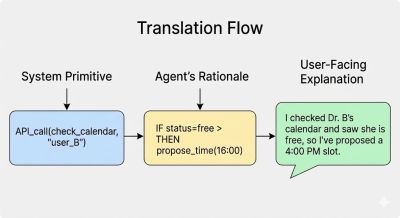
Setting The Stage For Design
Building an agentic system requires a new level of psychological and behavioral understanding. It forces us to move beyond conventional usability testing and into the realm of trust, consent, and accountability. The research methods we’ve discussed, from probing mental models to simulating misbehavior and establishing new metrics, provide a necessary foundation. These practices are the essential tools for proactively identifying where an autonomous system might fail and, more importantly, how to repair the user-agent relationship when it does.
The shift to agentic AI is a redefinition of the user-system relationship. We are no longer designing for tools that simply respond to commands; we are designing for partners that act on our behalf. This changes the design imperative from efficiency and ease of use to transparency, predictability, and control.
“
This new reality also elevates the role of the UX researcher. We become the custodians of user trust, working collaboratively with engineers and product managers to define and test the guardrails of an agent’s autonomy. Beyond being researchers, we become advocates for user control, transparency, and the ethical safeguards within the development process. By translating primitives into practical questions and simulating worst-case scenarios, we can build robust systems that are both powerful and safe.
This article has outlined the “what” and “why” of researching agentic AI. It has shown that our traditional toolkits are insufficient and that we must adopt new, forward-looking methodologies. The next article will build upon this foundation, providing the specific design patterns and organizational practices that make an agent’s utility transparent to users, ensuring they can harness the power of agentic AI with confidence and control. The future of UX is about making systems trustworthy.
For additional understanding of agentic AI, you can explore the following resources:
The Importance Of Graceful Degradation In Accessible Interface Design
Few things are as frustrating to a user as when a site won’t respond. Unfortunately, it’s also an all-too-common scenario. Many websites and apps depend on so many elements that one of any number
Accessibility
The Importance Of Graceful Degradation In Accessible Interface Design
Eleanor Hecks
Graceful degradation is a design approach that ensures the basics of a website will still function even if specific individual parts of it stop working. The approach removes single points of failure: just because one thing stops working doesn’t mean the system as a whole fails. A site following this principle fails in pieces instead of all at once, so the most important features remain available when some components encounter an error.
The idea or the concept of single points of failure is well known in the manufacturing sector. It’s one of the most common resilience strategies in manufacturing and supply chain operations. A factory with multiple sources of material can keep working even when one supplier becomes unavailable. However, it’s become increasingly crucial to web development as user expectations around availability and functionality rise.
Data center redundancy is a common example of graceful degradation in web development. By using multiple server components, websites ensure they’ll stay up when one or more servers fail. In a design context, it may look like guaranteeing the lack of support for a given feature in a user’s browser or device doesn’t render an app unusable.

Escalators are a familiar real-world example of the same concept. When they stop working, they can still get people from one floor to the next by acting as stairs. They may not be as functional as they normally are, but they’re not entirely useless.

The BBC News webpage is a good example of graceful degradation in web design. As this screenshot shows, the site prioritizes loading navigation and the text within a news story over images. Consequently, slow speeds or old, incompatible browser plugins may make pictures unavailable, but the site’s core function — sharing the news — is still accessible.

In contrast, the Adobe Express website is an example of what happens without graceful degradation. Instead of making some features unavailable or dropping load times, the entire site is inaccessible on some browsers. Consequently, users have to update or switch software to use the web app, which isn’t great for accessibility.
Graceful Degradation vs. Progressive Enhancement
The graceful degradation approach acts as the opposite of progressive enhancement — an approach in which a designer builds the basics of a website and progressively adds features that are turned on only if a browser is capable of running them. Each layer of features is turned off by default, allowing for one seamless user experience designed to work for everyone.
There is much debate between designers about whether graceful degradation or progressive enhancement is the best way to build site functionality. In reality, though, both are important. Each method has unique pros and cons, so the two can complement each other to provide the most resilience.
Progressive enhancement is a good strategy when building a new site or app because you ensure a functional experience for everyone from the start. However, new standards and issues can emerge in the future, which is where graceful degradation comes in. This approach helps you adjust an existing website to comply with new accessibility standards or resolve a compatibility problem you didn’t notice earlier.
“
How Graceful Degradation Impacts Accessibility
Ensuring your site or app remains functional is crucial for accessibility. When core functions become unavailable, the platform is no longer accessible to anyone. On a smaller scale, if features like text-to-speech readers or video closed captioning stop working, users with sight difficulties may be unable to enjoy the site.
Graceful degradation’s impact on accessibility is all the larger when considering varying device capabilities. As the average person spends 3.6 hours each day on their phone, failing to ensure a site supports less powerful mobile browsers will alienate a considerable chunk of your audience. Even if some complex functions may not work on mobile, sacrificing those to keep the bulk of the website available on phones ensures broader accessibility.
Outdated browsers are another common accessibility issue you can address with graceful degradation. Consider this example from Fairleigh Dickinson University about Adobe Flash, which most modern browsers no longer support.

Software still using Flash cannot use the multi-factor authentication feature in question. As a result, users with older programs can’t log in. Graceful degradation may compromise by making some functionality unavailable to Flash-supporting browsers while still allowing general access. That way, people don’t need to upgrade to use the service.
How to Incorporate Graceful Degradation Into Your Site
Graceful degradation removes technological barriers to accessibility. In a broader sense, it also keeps your site or app running at all times, even amid unforeseen technical difficulties. While there are many ways you can achieve that, here are some general best practices to follow.
Identify Mission-Critical Functions
The first step in ensuring graceful degradation is determining what your core functions are. You can only guarantee the availability of mission-critical features once you know what’s essential and what isn’t.
Review your user data to see what your audience interacts with most — these are generally elements worth prioritizing. Anything related to site security, transactions, and readability is also crucial. Infrequently used features or elements like video players and interactive maps are nice to have but okay to sacrifice if you must to ensure mission-critical components remain available.
Build Redundancy
Once you’ve categorized site functions by criticality, you can ensure redundancy for the most important ones. That may mean replicating elements in a few forms to work on varying browsers or devices. Alternatively, you could provide multiple services to carry out important functions, like supporting alternate payment methods or providing both video and text versions of content.
Remember that redundancy applies to the hardware your platform runs on, too. The Uptime Institute classifies data centers into tiers, which you can use to determine what redundant systems you need. Similarly, make sure you can run your site on multiple servers to avoid a crash should one go down.
Accommodate All Browsers
Remember that graceful degradation is also about supporting software and hardware of varying capabilities. One of the most important considerations under that umbrella for web design is to accommodate outdated browsers.
While mobile devices don’t support Flash, some older versions of desktop browsers still use it. You can work with both by avoiding Flash — you can often use HTML5 instead — but not requiring users to have a non-Flash-supporting browser. Similarly, you can offer low-bandwidth, simple alternatives to any features that take up considerable processing power to keep things accessible on older systems.

Remember to pay attention to newer software’s security settings, too. Error messages like this one a Microsoft user posted about can appear if a site does not support some browsers’ updated security protocols. Always keep up with updates from popular platforms like Chrome and Safari to meet these standards and avoid such access issues.
Employ Load Balancing and Caching
Load balancing is another crucial step in graceful degradation. Many cloud services automatically distribute traffic between server resources to prevent overloading. Enabling this also ensures that requests can be processed on a different part of the system if another fails.
Caching is similar. By storing critical data, you build a fallback plan if an external service or application program interface (API) doesn’t work. When the API doesn’t respond, you can load the cached data instead. As a result, caches significantly reduce latency in many cases, but you should be aware that you can’t cache everything. Focus on the most critical functions.
Test Before Publishing
Finally, be sure to test your website for accessibility issues before taking it live. Access it from multiple devices, including various browser versions. See if you can run it on a single server to test its ability to balance loads.
You likely won’t discover all possible errors in testing, but it’s better to catch some than none. Remember to test your site’s functionality before any updates or redesigns, too.
Getting Started With Graceful Degradation
Designers, both big and small, can start their graceful degradation journey by tweaking some settings with their web hosting service. AWS offers guidance for managing failures you can use to build degradation into your site’s architecture. Hosting providers should also allow you to upgrade your storage plan and configure your server settings to provide redundancy and balance loads.
Businesses large enough to run their own data centers should install redundant server capacity and uninterruptible power supplies to keep things running. Smaller organizations can instead rely on their code, using semantic HTML to keep it simple enough for multiple browsers. Programming nonessential things like images and videos to stop when bandwidth is low will also help.
Virtualization systems like Kubernetes are also useful as a way to scale site capacity and help load elements separately from one another to maintain accessibility. Testing tools like BrowserStack, WAVE, and CSS HTML Validator can assist you by revealing if your site has functional issues on some browsers or for certain users.
At its core, web accessibility is about ensuring a platform works as intended for all people. While design features may be the most obvious part of that goal, technical defenses also play a role. A site is only accessible when it works, so you must keep it functional, even when unexpected hiccups occur.
Graceful degradation is not a perfect solution, but it prevents a small issue from becoming a larger one. Following these five steps to implement it on your website or app will ensure that your work in creating an accessible design doesn’t go to waste.

